
Do you just come across the Vulkan Run Time Libraries file on your computer? And think that it is a virus that is transferred to your computer because you had not scanned your friend’s pen drive while inserting it in your PC.
The simple and straight answer is “No” VulkanRT is not a virus, nor it would harm your system or privacy.
You are not alone who is concerned about the presence of the Vulkan run time library file. This is a common question many windows users had asked over dozens of forums.
The users shared their experience that the program found in their Program Files (x86) folder or on their apps list in Windows 10.
Many among us also had been taking this file as malware or spacious thing that appeared on their computer without any pop or notification.
Yes, the presence of this code like file raises many non-tech guys eyebrows and they should be concerned about the security of their system. Do not worry these files are not malicious software neither a malware or penetration tool.
If it is not malicious software or any malware, what is the purpose of it? Let me elaborate on the presence of Vulkan Run time libraries and narrate you the whole story behind.
Is VulkanRT a virus?
It is not a virus but an API (Application programming interface) that is used for the display of our system.
In simple words, the file is generated by display cards Manufacturers Company such as NVidia, Intel, AMD or any other. The file gets updated when you update your video driver. It is not a virus, malware, penetration tool but a computer API.
The Vulkan Run Time library file is a set of communication methods between the 3D software developing company and hardware.
Before VulkanRT companies have been using OpenGL and DirectX for enhanced 3D performance in gaming and display.
It is a new standard for better CPU/GPU and to get the balance communication between computer hardware and software. This file also used to distribute workload among multiple CPU cores.
I have mentioned it before that it is normal to find VulkanRT files in your company, especially if you have just updated NVidia Drives or software. Before installing the updates, NVidia Drivers check for the presence of VulkanRT files. And if this is not available, they first install this file before any permission.
So, do not panic, it is nothing that hurts your computer or privacy. Just leave it there and do not bother.
The Main Purpose of Vulkan Runtime libraries
Rest assured, the file presence is not going to put your privacy on risk. There is no need to delete it, actually, you will require this file if you are playing games or expose to 3D usage on your computer.
The new graphics standard in the place of OpenGL is going to help you in playing games and have better videos watching experience or other graphics tools.
The main purpose of this file is to lower down the CPU usage, as it renders cross-platform access to modern GPU in different devices from PC and other consoles including mobile phones. This helps in getting the excessive work uniformly distributed among the multiple CPU cores.
I have mentioned it in the above section and going to explain it once here as well. The file most of the time is generated if you are installing the latest NVidia Drivers.
The drivers before installing any update or files ensure the presence of the VulkanRT file, and you would not receive any pop-up or notification windows.
If you are a gamer you will behold the file on your computer. For a non-gamer, the file may or may not be there. And in the case of a non-gamer, you can uninstall or delete the files as well.
There has been a big fuss due to the latest wind32/subtab!blnk virus. Many users reported this as malware and demanded its instant uninstallation. Many used premium tools and tried to manually block this software from their computer.
How Vulkan Installed on my Computer?
The software gets installed on your PC with NVidia driver or any other display drivers you install including AMD and others.
The VulkanRT files are necessary to provide smooth communication between our hardware and application. If you have not upgraded the drivers for a long, it might not be there on your computer.
The VulkanRT files also come with the games. If you have recently downloaded a game and installed, some games for smooth communication, first check the presence of this file, and if they do not find it, they create it first. Yes, games utilize this wile and it comes handy for any latest game.
Do I need Vulkan runtime libraries or should I remove it?
Yes for gamers, you need to have this file installed on your computer. Without the file, your computer performance in rendering 3D graphics or running the latest games can be altered. As the programs are a replica of OpenGl and Directx12, so ensure the presence of the file on your computer.
In fact, you have nothing to do with the file, just leave it there, where it is. Do not try to use any premium defenders or other tools to consider it a spam file, virus, malware or any injection. If you do so, you will start to behold an altered, decreased visual performance on the screen.
If you are not a gamer that indulges in the latest games, the presence of the file might not hold a key significance. In that case, you can remove this file, as it does not occupy tons of space out of your system, so I do not think of any reason forcefully removing this file.
So, my recommendation is, do not remove the VulkanRT file. Just let it there where it is, and if your premium anti-virus is telling VulkanRT malicious software, just remove that warning or skip it.
If still, you want to delete it?
If I were you, I might not have come that long. I would not have deleted the file that is important for my games or even PC videos running. If you have a final desire of uninstalling the file and searching for the ways to get rid of this file, just narrating it for you.
Yes, you can delete the file, and it would not be that difficult. You can go to the control panel of your computer, find this file and click on uninstall. Or you can search the file on the left windows and can find an uninstall button to get rid of the file.
If you are using Windows, go to the settings and click on Apps and features. Search “Vulkan Runtime Libraries” and uninstall the tool.
But, I am warning you not to uninstall or delete the file. The file gets automatically be there with the next NVidia Update or installing any latest games.




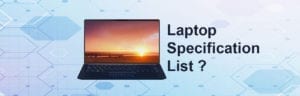


No comment yet, add your voice below!