
Often while rushing to work or school, we accidentally forget to bring a few essentials. This includes chargers for our electronic devices.
Now, if you forgot the charger for your cellphone, you would simply connect it through a USB cable to your laptop. But what if you forgot your laptop’s charger?
Suddenly you are running low on battery and you cannot afford to shut down your laptop. Considering your colleagues are not carrying a compatible one, you will assume that you are out of luck. This bitter-experience will become a reminder and make sure that you bring it with you next time!
The only problem is that this is the least of your charger related worries; there are other inconveniences such as a bad AC adapter, the charger getting damaged due to low voltage, blackouts, or in worse cases the charging jack breaks. Fortunately, there are several ways you can still charge your laptop.
Type of USB port you need
You can charge other electronic devices by connecting them to your laptop via a USB port but can you charge your laptop via its own USB port?
Absolutely! Over the years tech industry developed USB ports that offer power input as well. Before I go any further into explaining how this works and in what situation this is viable, I need to discuss the types of USB ports.

1) USB Type-A port
These ports have a flat and rectangular shape. These are the standard USB ports that PCs and laptops are equipped with. Easily recognizable, they may support USB 2.0, USB 3.0 or USB 3.1 technology depending on the hardware.
These ports offer data transfer, power output, connectivity with printers and other devices. In our case, we can not utilize these to charge our laptop since they only offer one-way power.
2) USB Type C port
This is the latest type of USB port and it is quite different in size and shape as compared to the Standard-A. It has connectors that have the same size as that of a micro-USB connector.
Unlike the Type-A connectors, you don’t have to worry about the correct orientation. It has an oval shape and features USB 3.1 or USB 3.2 technology and data transfer speeds of up to 10 and 20Gbit/s.
The USB type C offers not only almost all the features of its predecessor but has power input too. This is going to help us with charging our laptop without a dedicated charger.
Today in this article, I will explain how you can still charge your laptop without needing a dedicated laptop charger. So without further ado, here are the 5 ways to charge your laptop without a charger.
- Charge your laptop with USB Type C port
- Gets benefits from your car battery
- Use a universal power adapter
- Use universal auto/air adapter
- Charging your laptop’s battery externally
1. Charge your laptop with USB-C
To charge your laptop through your USB-C port you need a power bank with a USB-C connector. Assuming these are not so hard to come by, your colleagues might be carrying these.
All you need to do is connect one end of the USB-C cord with your laptop’s USB-C port and the other end with the power bank. However, keep in mind that the power bank you use for charging your cellphone is not recommended as we are looking for at least 12 volts of power while most of the USB chargers offer around 5 volts.
Power banks offering less than the rated voltage for your laptop will not be useful. If you have access to a USB-C charger and an outlet you can just go ahead and plug that in.
You can also use your mobile phone to charge your laptop if it has a USB-C port. Connect your USB-C cord with your laptop and your cellphone, go to your mobile phone’s USB connectivity settings and enable the option to supply power. This might drain your mobile phone’s battery but it can prove helpful if you really need to use your laptop.
If you are looking for a laptop to buy, you might want to narrow down the list to ones that have USB-C port. Similarly, when buying a power bank make sure it supports the required minimum voltage.
2. Get benefits from your car battery
Sometimes you are on the move and can only carry a limited number of supplies. What if you have the USB-C port but no power source to connect the laptop too? Your car can be a useful charging tool in dire times. In this case scenario, you can use different methods to recharge your laptop.
For a relatively easier method you will need an AC adapter, having a USB Type-A connector at one end and a USB Type C connector on the other end, and a USB charger. Now all you need to do is plug the USB charger in the vehicle, turn on the engine and connect the USB-C connector with your laptop.
The second method will require some creativity and you will need a built-in voltage regulator which is often available in several automobiles. The voltage regulator helps you to step down the battery voltage to the required amount. In this method, we are going to hardwire the laptop to your car’s fuse box.
The only problem is that laptops are not able to lower down the incoming voltage are designed to accept their native AC adapters as a power source. This is where our voltage regulator comes into play. By connecting the laptop to the voltage regulator and then to the car battery, we can lower the voltage to the required amount.
Another beginner-friendly method would be to use a power inverter. The power inverter can be connected to your car’s cigarette lighter outlet. These can provide sufficient power to charge your laptop.
3. Use a universal power adapter
Universal power adapters can be a good investment if you are using old laptops and don’t plan on replacing your machine. These are adapters that are available with several interchangeable charger tips. So you need not worry about losing the tip that is compatible with your laptop either.
The upside on these is that some of these can be connected to your car’s cigarette lighter. Additionally, you can share it with your colleagues since it has quite a number of interchangeable tips for most commonly used laptops.
The downside is that the performance can be lackluster unless you have a premium adapter and, in most cases, it isn’t a better substitute than your dedicated adapter.
Unless it provides the optimal power, there is a chance of it reducing the battery’s lifespan. Some premium adapters offer voltage settings, however, and might be worth checking out.
4. Use universal auto/air adapter
Some laptops can be connected to the universal chargers available in cars or airplanes. A power cord might be required depending on what universal charger your car has to offer, but some can make do with a USB cord.
Make sure that the universal charger works with your laptop prior to connecting it via a USB cord. This should go without saying but this procedure requires that the engine is running.
5. Charging your laptop battery externally
This might be quite helpful the charging jack has been damaged or if your laptop does not have a USB-C port. This can be done in a number of ways. Check if your laptop has an AC adapter available, if so, then connect the charger with the adapter port of the battery.
If this isn’t viable due to lacking some requisites, you can get an external laptop battery charger. Make sure the external charger meets the requirements of your laptop’s battery as each has different specifications.
Considering you don’t have a backup battery, next time you buy one, make sure it comes equipped with an AC port. Keep charging that while you use your laptop. This way you can be ahead of time and have at least one fully charged battery at your disposal.
Guru’s Verdict
It is always better to be prepared beforehand. Make sure to plan ahead of time so you can tackle the situation when it arrives! If your work requires you to run several applications simultaneously or in general your laptop’s battery gets drained quickly, it might be a good idea to purchase a spare battery equipped with an AC port.
If you still frequently run into situations where you run out of battery you can purchase an external battery charger. Also, if your laptop is quite dated and you don’t plan on upgrading it yet, it might be a good idea to purchase a premium quality universal power adapter.
When purchasing a new laptop, make sure that it has a USB-C port. The USB-C port is surely going to replace the Standard-A in a few years completely since it offers everything better. This purchase will surely benefit you a lot in your work.

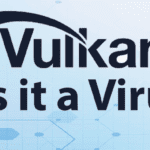


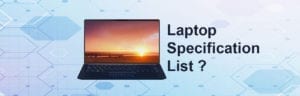


No comment yet, add your voice below!