
Last Updated on March 24, 2021 by Ariana
Programming is one of the best skills you can adorn yourself with today. The world is leaping towards new technological transitions. You cannot afford not to learn new programming languages or techniques that are taking the world by storm.
Basic programming languages have been made a part of every educational curriculum. Whether your majors are math, zoology, botany or microbiology you cannot stand out in your niche without learning basics to advance of programming languages.
If you are a programmer and have decided to spend your precious life being a professional coder, you need to have the right companion. Without a good programming laptop, your skill and passion cannot shine out in this field.
You need to choose a programming laptop very carefully as here needs and requirements are totally different than usual laptops. For a programmer and person related to development and coding, it is necessary to keep eyes open and pen down the basic requirements.
Your requirements are different than casual day to day computing laptops or gaming laptops. You should not go with costly laptops that simply cannot match the requirements and lack the processing power and speed a programmer needs.
There are series of features most of the laptops come equipped with what you do not need for coding. Like, you do not need an immense ram size, crazy resolutions and bulky dedicated graphics card. As you are hunting the best laptops for programming, you are not likely to install bulky apps and do streaming along with gaming.
Things you should look before buying a laptop for coding
Before we move forward and provide you with the reviews of a hand-picked laptop for programmers and developers, we wanted to make you familiarize some of the most importance specs one looks into before shopping a laptop.
These are the most important things to check in a laptop irrespective of the purpose you are shopping for. The specs added to this section have been penned down having programming and development and other related tasks in mind.
1. CPU
The most important section and brain of a computer are the must look into specs into a laptop. The central processing unit decides the speed of your machine, in the end, the future of it.
If you do not pay special attention to the generation of the processors, cores, threats, and cache, you may land onto something appropriate, unnecessary and totally out of your task doing a scope.
In tasks related to programming, web development, app development, and others, you need to have a good processor to make your tasks go smooth. It is not necessary though to house the latest generation though, still, it is a good thing to find the best possible in your budget range.
If you ask me about the processor generation specifically, I would suggest a 7th or 8th generation processor with core i5 or i7. That will make a good laptop for programming and produce enough power to fuel your tasks.
2. Dedicated Graphics Card
The core objective of a graphics card is to process visuals. When visuals come in abundance, the CPU takes time to go through them and it makes it slower.
GPU is a specified section to process visuals, it is not right to say CPU cannot process visuals. Yes, the thousands of instruction when it comes in-line it becomes hard to get over them along with managing other tasks.
In programming related stuff, you do not need to have a dedicated graphics card. A normal laptop with an integrated graphics card would be enough to make you have a seamless visual experience.
3. RAM
RAM channels quick data access to a storage device. A computer loads tasks directly from the RAM, bigger the RAM size is, easy to handle more than one task simultaneously.
In web development, programming, application development you do not have to house a bulky RAM size, rather a normal size of RAM would do the task. In our case, having an 8GB DDR4 RAM is more than enough on a laptop.
The mentioned laptop at least features an 8GB RAM, pick any of them and has a splendid multitasking experience without freezing, lagging and rendering.
4. Storage
More than the size of storage, the important thing is the type of storage in today’s laptops. The laptops come in two types of storage (HDD, SSD) and it has its own pros, cons.
If you sum up the positive and negative sides of both and only look at the performance, the SSD performs way ahead than HDD. The SSD offers speedy reading and writing processing and offers quicker and snappier data access.
On the flip side, HDD is cheaper and works slower. The need for the hours requires having at least 256GB SSD storage. If you cannot afford a bulky SSD, a combo of SSD+HDD can make a good computer.
We have added some products with the combination of this; you can have your hands onto them and get your job done without making a dent to your bank account.
5. Keyboard
The keyboard is the most used and must look into features into a programming and web development laptop. This is the part that the programmer would use most of the time. If a keyboard is not comfortable, and offers a slow travel speed, spending money into shopping it would be a waste.
Hunt for a laptop with good travel speed keyboard, keys should be widely spaced, with the backlit option enabled. The backlit option is the most important, as sometimes you have to work in low-light conditions.
6. Display
Programing is all about staring at the screen for many hours. You do not look at the keys or anywhere else just put gaze on the screen. The screen should be of high quality, to make the programming sessions easier.
If the resolutions are subpar, the screen integrates IPS panels and wide viewing angles, that’s a good option to go with. The screen should be a decent size to prevent you from having pain in your eyes.
So, have close eyes on the screen and play specs and do not compromise on the particular feature.
7. Portability
Portability makes it easier to carry a machine around. The bulky machines are cumbersome to take around; the lighter options are mostly adopted and preferred for the people who travel with their computer along.
Yes, the portability is a must-have feature into a laptop. Especially if you are the one who travels a lot and moves from one location to the other for a job or other purposes.
An ideal laptop for programming should be a unique breed. You can save lots of money by not opting for the fancier brandy models. And can go with efficient power-packed gadgets that focus more on getting the job in hand done.
So, with the objective in mind, we have crafted a list of best laptop for coding and development. These are good for aspiring and established programmers and would not cost arms and legs for sure.
Here are the 10 Best Laptops For Programming in 2021:
- Lenovo ThinkPad X1 Carbon
- Apple MacBook Pro
- Lenovo Ideapad L340
- HP Spectre x360
- Microsoft Surface Laptop 3
- Asus Chromebook Flip
- Lenovo Thinkpad E590
- Dell XPS 15
- Acer Aspire E 15
- ASUS VivoBook F510UA
| IMAGE | PRODUCT | DETAILS | ||
|---|---|---|---|---|
 |
ThinkPad X1 Carbon
|
|
Check Price | |
 |
Apple MacBook Pro
|
|
Check Price | |
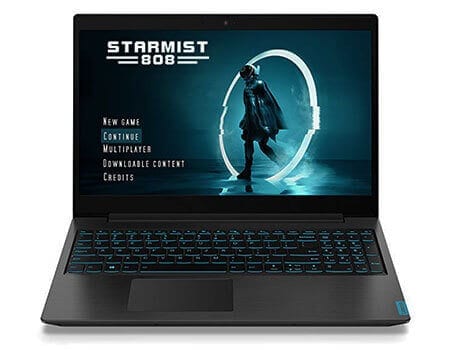 |
Lenovo Ideapad L340
|
|
Check Price | |
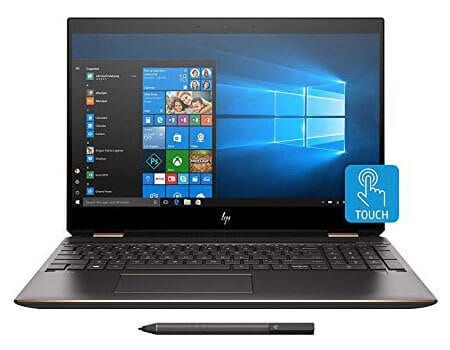 |
HP Spectre x360
|
|
Check Price | |
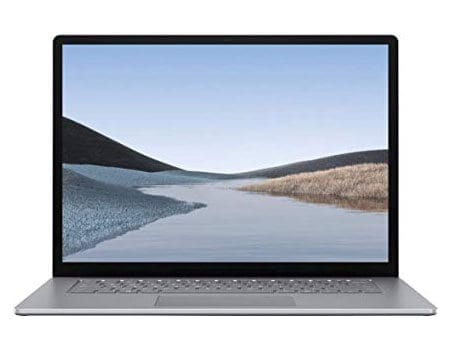 |
Microsoft Surface 3
|
|
Check Price | |
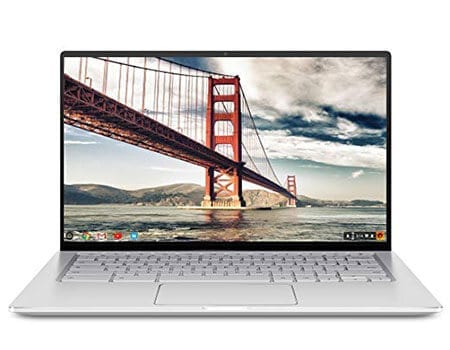 |
Asus Chromebook Flip
|
|
Check Price | |
 |
Lenovo Thinkpad E590
|
|
Check Price | |
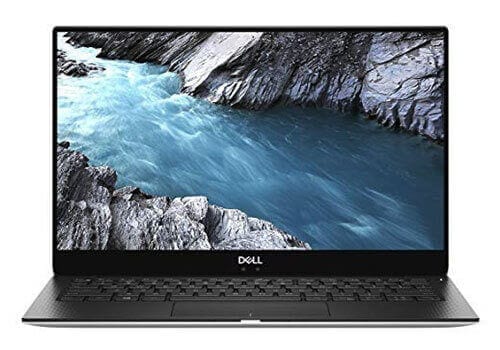 |
Dell XPS 15
|
|
Check Price | |
 |
Acer Aspire E 15
|
|
Check Price | |
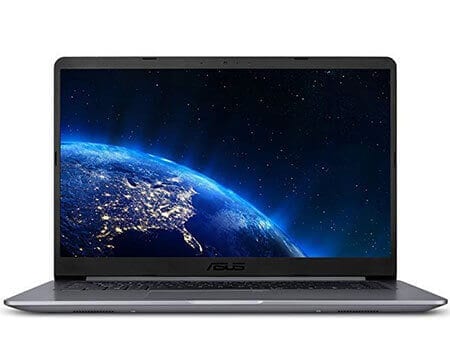 |
ASUS VivoBook F510UA
|
|
Check Price |
Best Laptop For Programming
1) Lenovo ThinkPad X1 Carbon
[amazon box=”B079J3NWYZ” title=”Lenovo ThinkPad X1 Carbon”/]If you need to have something that goes with you in the long-run, you should get your hands on a Lenovo Built Thinkpad X1 carbon laptop. The laptop is one of the top-selling Lenovo machines and there is more than one reason for that.
Though its price can make many of the programmer worries still the bells and whistles the powerhouse comes integrated with making it one of the viable options for programmers.
The laptop comes loaded with Intel 8th generation Core i5-8350U processor with 6MB cache and 3.6 GHz clock speed. The processor is powerful to render power going through hiccups a programmer tackles as usual.
The storage capacity is 256GB SSD, should have been enhanced. But, if you tend to extend the storage section, the M2 slot will lot you expand it without any hiccup. The 256GB for a programmer though is enough than sufficient.
The programming beast packs 8GB DDR 4 RAM to let you carry out your operations without lagging behind or freezing. The added RAM size is enough then what a programmer would ever need though.
The laptop as I mentioned above comes with extra bells and whistles which are extra security features. These security features are important for a programmer and make you go through your work without any disturbance.
It comes equipped with a 10-point multi-touch screen that makes the browsing seamless and selects more precise and responsive. The laptop’s battery section is the star of the show. It offers an 11-long hours battery and comes integrated with the latest rapid charge technology that makes you have 80% battery restored in an hour.
The powerful laptop integrates 14″ FHD screen with anti-glare angle and IPS panels onboard the screen resolution is 1920 x 1080. The added features such as front camera, finger reader, HDMI port and slew standard connection are going to make your life smoother than ever before being a programmer.
So, if you are a programmer and working on one code or the other, the powerful laptop will assist you and make your work goes undisturbed.
| Hardware Specifications | |
| Processor | Intel Core i5-8350U |
| Ram | 8GB |
| Storage | 256GB PCIe NVMe SSD |
| Graphics | Intel UHD Graphics 620 |
| Display | 14-inch FHD IPS Anti-glare |
2) Apple MacBook Air
[amazon box=”B08N5KWB9H” title=”Apple MacBook Air”/]There is no wonder Apple is one of the biggest laptop franchise. The laptop manufacturing brand earned a unique and special spot in the world and emerged as the brand. If you are not a Windows fan and want a powerful machine or programming, do not pass Apple MacBook pro.
This 13-inch laptop comes with all essential features and specs a programmer would need. The laptop is the best choice and user Bank on the brand for its reliability, performance, and efficiency.
The Apple MacBook Pro comes equipped with an 8th generation Intel Core i5 processor that is enough power for a programmer to get the job done. The quad-core processor integrated can go up to 2.3 clock speed when needed.
The added 8GB RAM will offer efficient multitasking and 256GB SSD storage enables light fast booting and loading. Space is enough for a programmer, one needs only to store programming files, in rare case heavy files.
If you want to code in Swift that is Apple’s official language development tool for iOS development, do not pass the MacBook pro as its processing power for the language is compelling.
The security features on board and graphics card are also stunning. The retina display the 13 inches screen adorned with does wonder for your eyes as you stare your screen more than your girlfriend will get no harm with the feature on.
The touchpad offers unique and special functionality along with the keyboard that is quiet, stable and offers quite comfortable performance. In the end, Apple’s product battery runtime has always been great, with no exception to the particular product.
You get straight 10-hours of battery life with fast charging mechanism onboard that refill the battery power up to 80% within 40-minutes.
| Hardware Specifications | |
| Processor | 8th-gen Intel Core i5 |
| Ram | 8GB |
| Storage | 256GB |
| Graphics | Intel Iris Plus Graphics 645 |
| Display | 13-inch Retina Display |
3) Lenovo Ideapad L340 – For Gaming as Well
[amazon box=”B07VC55LF5″ title=”Lenovo Ideapad L340″/]If you are a programmer and a casual gamer and need something that could fill the bill on both sides, shopping a Lenovo Ideapad L340 would be a wiser decision in the scenario.
The laptop is marketed and advertised as a full-fledged gaming laptop but the specs it comes equipped with make it more compelling for programming, coding, and other development-related tasks. It loaded with a 9th generation Intel Core i5 processor that helps you in going through any game or programming task.
The laptop integrates a 512GB SSD storage section that is enough for a programmer to store the programming tasks and development projects. More than that, space widely used to store media files and games as you sometimes go through gaming with your friends.
The added 8GB RAM helps you do multitasking and code in more than one environment if you wish and listen to your favorite song. The star of the show feature is the latest NVidia GeForce GTX 1650 graphics card. With the GPU onboard you can run the development released titles with faster speed and smoother display without losing the power.
With a stunning 15.6 inches FHD screen with IPS panels and anti-glare technology onboard you fetch resolution of 1920 x 1080 pixels that presents the images brighter, clearer and crispier than ever before. Even for the hard-core gaming, the laptop would not let you down, that’s the best choice you can go with.
If you are particular about your sound quality and listen to the music in open, the Dolby Audio will make you experience something out of the box and refreshed.
The laptop features a full-sized keyboard with ambient backlighting. That’s a pure gamer and programmer laptop and you can fulfil your passion and profession shopping just one product.
| Hardware Specifications | |
| Processor | Intel Core i5-9300H |
| Ram | 8GB DDR4 |
| Storage | 512GB NVMe SSD |
| Graphics | NVIDIA GeForce GTX 1650 |
| Display | 15.6 full HD IPS (1920×1080) |
4) HP Spectre x360
[amazon box=”B07PNQM3ZL” title=”HP Spectre x360″/]The laptop is a workhorse without any doubt. It’s built to make it the best option for the coder who has to work on more than one project at more than one location.
The laptop comes equipped with the level of specs that provide power to fuel most of the coding and programming related projects. The design is catchy, apple to the eyes and offers splendid ascetics.
With the HP Spectre x360, you can expect a power-packed performance with enhanced battery runtime. The laptop runs a Windows 10 home basic and comes loaded with an i7-8565U processor that goes up to 4Ghz clock speed and 8MB cache.
The laptop comes with a 500GB Bulky SSD that is enough to store images, movies, programming projects and other files for the average user. With a 16GB Bulky RAM size, you can expect skyrocketing multitasking; the laptop would not freeze with opening a dozen tabs and running a programming development.
It is bolstered with 13.3 inches Full HD touchscreen for hands-on control and offer resolution with respect to 1920 x 1080. The integrated wide viewing angle, IPS panels, and WLED backlight are enhanced features to boost your experience with the beast.
The laptop also offers HP True Version Full HD webcam and integrates a dual digital microphone. The added USB 3 ports, HDMI and other external connection help you connect external storage with the laptop.
The sound quality is also impressive, the laptop features a top-notch speaker where most of its competitors on the same price bracket lack the quality speakers.
| Hardware Specifications | |
| Processor | Intel Core i7-8565U |
| Ram | 16GB |
| Storage | 512GB PCIe NVMe SSD |
| Graphics | Intel Integrated |
| Display | Intel Integrated |
5) Microsoft Surface 3
[amazon box=”B07YNKDMX5″ title=”Microsoft Surface 3″/]If you are the one who needs something that could be carried around like just have to work on the go, if that’s the criteria, Surface 3 is the best option to go with.
As the laptop comes from Microsoft, it offers splendid Windows experience and helps you go through any programming environment running efficiently in Windows. Its clean and elegant design is captivating and offers a thin light look.
The 3.4 pounds of weight is nothing, you can carry the machine around. The laptop is loaded with AMD Ryzen 5 processor that is powerful and helps you go through any level of programming and doing tasks related to it efficiently.
The added 256G SSD storage is enough and makes you store your things at great speed. The enhanced booting, reading/writing speed is on the top, you get a splendid experience with it. With 8GB RAM you can do lots of multitasking without losing power.
The Microsoft product comes integrates with all necessary connectivity options. USB-C and USB-A ports for connecting and docking help, you connect more than one type of external storage. The machine is equipped with a 15″ Full HD Touch-Screen. You get spellbound streaming and movie-watching experience, without missing out on any color.
The laptop offers 11-long hours of a battery; you never go out of power with the laptop onboard. The fast charging tech helps you restore the power instantly does not have to work tethering the model with the charger.
| Hardware Specifications | |
| Processor | AMD Ryzen 5 |
| Ram | 8GB |
| Storage | 256GB |
| Graphics | AMD Radeon Vega 9 |
| Display | 13.5 Touchscreen with pen |
6) Asus Chromebook Flip
[amazon box=”B07QY4RN79″ title=”Asus Chromebook Flip”/]While, many do not recommend using Chromebook for programming and development related tasks- But, in my point of view, Chromebooks can make a great code editing laptops.
As they are lightweight and comes with the enhanced browsing and platform support one can use them for Android and Web development projects. The ChromeOS though does not feature many good programming tools or apps; still, the Asus Chromebook Flip is a good option to go with for a programmer and developers in the low budget range.
The laptop costs less around 600 dollars that are a far less price than others mentioned in the list. It is a 2 in 1 laptop that can be used as a tab and full-fledged programming laptop with a beautiful looking keyboard.
The laptop features a 14-inches Full HD touchscreen with 1920 x 1080 4-way NanoEdge display and features ultra-narrow bezels. The Full HD display comes with a 360-degree hinge that can be used to flip the touchscreen and use them the way you want.
The powerful Chromebook comes with an Intel Core m3-8100y Processor for super-fast and smooth processing performance. The laptop’s processor produces enough power to run lots of apps simultaneously.
With 8GB RAM and 64GB eMMC storage, you get quite good memory options to go within Chromebooks. The ASUS Chromebook Flip comes with a premium flagship keyboard. The backlit enabled keyboard has a 1.4mm key travel speed and a large touchpad with palm-rejection and multi-touch support.
The ASUS super-fast Chromebook has all connectivity options onboard to help you connect any external storage. Two reversible USB 3.1 Gen 1 Type-C ports make it easy to connect anything you wish.
Yes, the Chromebook has a long-life battery and offers at least 8-long hours without losing the power. You get about all day to get it around you and go through your daily programming related projects.
| Hardware Specifications | |
| Processor | Intel Core M3-8100Y |
| Ram | 8GB |
| Storage | 64GB eMMC |
| Graphics | Intel HD Graphics 615 |
| Display | 14-inch Touchscreen Full HD |
7) Lenovo Thinkpad E590
[amazon box=”B07TD7N4WK” title=”Lenovo Thinkpad E590″/]If you are the one who does not fall for the looks and find performance the only criterion to choose a laptop for programming and other tasks, Lenovo Thinkpad E590 is the best grab in the budget price bracket.
The power-packed laptop for programming comes equipped with an impeccable range of specs to go through any kind of tasks you throw at it.
The laptop is advertised an marketed by Lenovo as a Business machine as its features fall right for casual business and home use. Like, you can use it for basic computing tasks, business use, and laptop for Engineering and school students and many more in the row.
It is powered with an Intel Quad-Core i5-8265U processor that reaches up to 3.9 GHz turbo speed. The 6MB smart cache and 8 threads sky-rocket the processing and make you have anything processed and solved without any delay.
The business laptop comes integrated with a 16GB DDR4 RAM and 512GB SSD storage. Both the memory options are more than enough and make your multitasking goes above the roof. The available storage is more than enough for casual using, like storing files and folder and other development-related projects.
The laptop is adorned with a 15.6 inches Anti-glare FHD screen with a front-facing HD webcam. The screen offers crispy display; you get the best colors, ideal viewing angles and anti-glare panels onboard. As long as the graphics processing is related, the laptop houses an Intel UHD graphics 620 to ease down the visual processing.
The laptop runs a Windows 10 home basic that comes adorned with the latest security features and protection to protect your precious data Other than that, Windows 10 is best for the processional, home and small business along with programming and development related projects.
| Hardware Specifications | |
| Processor | Intel Quad-Core i5-8265U |
| Ram | 6GB DDR4 |
| Storage | 512 GB PCIe NVMe M.2 SSD |
| Graphics | Intel UHD Graphics 620 |
| Display | 15.6 Anti-Glare (1366×768) |
8) Dell XPS 15
[amazon box=”B07T4HGF79″ title=”Dell XPS 15″/]The Dell XPS series is a premium laptop series and comes equipped with enhanced features to offer optimum user experience. The laptop is marketed and featured as a gaming laptop and its features proved this to the maximum level.
If you can afford and hunting for the best laptop to get through programming, development, coding and other development-related tasks, do not pass this Dell XPS 15 laptop. The laptop is the epitome of portability, performance, and power-packed specification.
The 15-inch screen laptop is way smaller and lighter than its counterparts. Its bezel-less screen, touch display, and carbon fiber design make it a standout option. The weight falls around 4.4 pounds and it is a fine option for students as well.
The laptop is powered with 9th generation intel core i7-9750h Hexa core processor with 12MB cache and clock speed up to 4.5 GHz. The processor generation and level showcases to which extent the laptop can go when it comes to processing more than one task simultaneously.
The laptop integrates a dedicated NVIDIA GeForce GTX 1650 graphics card with 4GB dedicated memory that is powerful enough to make you go through any level of gaming without rendering, freezing or lagging behind.
The Dell front runner offers a 16GB DDR4 RAM that is more than what a programmer would ever require to get his/her job done. With 1TB SSD storage, you can store hell of the data without thinking much about storing a file or folder. The SSD option onboard ensures perfect booting time and makes you have splendid reading/writing speed.
It provides the best keyboard experience. The keyboard onboard is more than perfect for programmers. It is a backlight enabled keyboard with 1.5mm travel speed that is really satisfying for coding experience.
Dell XPS 15 also adorns all possible connectivity options. With 2 x USB 3.0 ports, 1 x USB Type-C and 3.5mm headphone jack you get a hell of the connectivity option to connect anything you like.
The laptop comes with a pretty good range of customized options. The touch and the non-touch display is something that every programmer requires. The model is a pretty maxed machine that can go through anything you throw over it.
| Hardware Specifications | |
| Processor | Intel Core i7-9750h |
| Ram | 16GB DDR4 |
| Storage | 1TB PCIe SSD |
| Graphics | Nvidia GeForce GTX 1650 |
| Display | 15.6 4K UHD (3840 x 2160) |
9) Acer Aspire E 15
[amazon box=”B075FLBJV7″ title=”Acer Aspire E 15″/]The list of top laptops for programmers can never be completed with the inclusion of the Acer Aspire E15. The machine makes an ideal laptop for programming students who cannot afford to buy expensive machines yet want to bring forth power-packed performance.
The laptop is famously called an all-rounder budget laptop as it is capable of doing anything you throw at it. The laptop produces enough power to make you go through web development, graphic designing, programming and other tasks related to core computing.
It is loaded with 8th generation Intel Core i5-8250U Processor that reaches up to 3.4Ghz clock speed. With 8GB dual-channel DDR4 memory and 256GB SSD storage option, get smooth undisturbed performance.
The laptop comes with a dedicated graphics card. Though, you cannot expect the laptop at the price comes with a dedicated graphics card, still, it manages to house GeForce MX150 with 2GB dedicated VRAM.
It has a really mind-blowing comfortable keyboard with tactile feedback and backlit keys. As a programmer, you need a good performing keyboard that could offer a comfortable typing experience.
The laptop houses a 15.6 inches FHD screen with IPS panels and an Anti-glare angle onboard. The resolution this machine offers falls around (1920 x 1080) with enhanced display experience.
In the end, one must not forget the battery runtime of the laptop. It comes with a superb 65W battery that provides a -long hour’s runtime. You get the Acer beast around you for an entire day working, without losing power.
| Hardware Specifications | |
| Processor | Intel Core i5-8250U |
| Ram | 8GB |
| Storage | 256GB |
| Graphics | NVIDIA GeForce MX150 |
| Display | 15.6 Full HD (1920 x 1080) IPS |
10) ASUS VivoBook F510UA
[amazon box=”B0795W86N3″ title=”ASUS VivoBook F510UA”/]ASUS VivoBook F510UA is the best laptop for doing web development and other programming related tasks. If you look at the price and then the features on board, you find the machine offers a great replica of your hard-earned money. The laptop comes in hands under $500, the specs are out-standing.
It comes equipped with an 8th generation Intel Core i5-8250U quad-core processor and it has an 8GB DDR4 RAM. The speed goes through the roof with the integrated 8GB RAM, even gamers find the size enough for going through high-ended games.
The added storage option suites the programmers and their needs. Like, the budget constraints were the biggest hindrance to get a full-fledged SSD onboard. Still, the brand manages to offer speed plus storage both under one floor. The ASUS front runner equips with 128GB SSD plus 1TB HDD to outperform others in the race.
The laptop though does not feature a dedicated graphics card; the price does not let the brand to do so. Still, it comes equipped with a UHD 620 graphics card that does the programming and other related tasks quite efficiently.
It has a crispy 15.6 FHD display with Anti-glare technology and IPS panels integrated. You would not be disappointed by the images and videos processing quality of the laptop, crispy, clearer and vibrant display is assured. In a nutshell, the Asus’s opener features everything that a programmer would need in his professional development life.
| Hardware Specifications | |
| Processor | Intel Core i5 8250U |
| Ram | 8GB DDR4 |
| Storage | 128GB SSD + 1TB HDD |
| Graphics | Intel HD Graphics 620 |
| Display | 15.6 Inches Full HD WideView |
Laptop vs Desktop which one is better for coding?
The laptop or desktop for coding is directly connected to your use and personal preference. If you are the one who sits at home and does your job, having a desktop would be good to have.
If you need to move around, go to school, office, or other locations for a job or other interests, having a laptop would add benefit.
In a nutshell, a laptop is the most preferred option. People love to travel with their gadgets and want to do their tasks at the location desired. So, in my opinion, having a laptop is a wiser decision for a coder or even casual using.
Yes, it is expensive than desktop and less performing as well. Still, having a laptop is always a good option; you just grab and move to your location whenever needed.
Do I need a powerful laptop for programming?
Yes, you need a good powerful laptop for programming and development. I mean not the power equal to gaming laptops, still powerful enough to make you go through any web or application development environment without any big hiccup.
It is not just about programming, in any field you need good specs integrating machines that produce skyrocket speed to get the job done.
Yes, here you do not specifically require a dedicated graphics card, ambulance of RAM or the latest generation of processor. A good performing laptop with good specs size would fill the bill.
Is Microsoft Surface laptop good for programming?
Though, many programmers would recommend otherwise. In my opinion, Microsoft Surface is a good gadget and offers a quite pretty range of performance in online and other tasks related.
Still, the 13-inches screen for programming just does not make sense. I do not personally like laptops without TrackPoint input devices and glossy screens. In Microsoft Surface, there are lots of variations, I would recommend going with Surface 3, as it comes with a powerful processor and other features that add to the programming.
These are best for editing and viewing codes, you can use them as a secondary laptop to take around while travelling to have eyes on already penned code.
Which Operating System better for programming. Mac or Windows?
In my opinion, Windows OS is good for every programmer as they come with hardware options. In your programming journey, you may have to make some changes in the hardware so that you could work with different programming languages.
Windows laptops come with a good range of hardware options, and at the cheaper price range. On the flip side, the Mac OS is also good for programming and makes you have smooth coding experience, but hardware option makes it less-efficient and appealing in the eyes of programmers.
If you can afford, and hardware option is not your issue, the Mac OS is a clear winner as it can run Windows in a virtual machine or booting windows.
Can I learn to program without a computer?
The proper programming cannot be learned without a computer. I do not think anyone connected to programming cannot have a laptop or computer, maybe parents do not allow a kid to have a computer and run apps.
But, you can have other different tasks, as you do not have a computer now and still keen to learn to code. You can learn syntax or semantics of languages. You can learn basic algorithms, data structure, vector, matrix, map, and other coding related core concepts.
But, with a computer, programming becomes a lot easier. You get the output of the written code and that thing inspires you to do more.
Conclusion
Programming is a tough job. It takes your energy, time and most importantly your youth. You sit around the clock in front of the computer, putting your physical activity and interaction with your friends aside pulling out coding. You need to make sure you have an up to the task laptop that boosts your performance without wasting your time and energy.
On the other hand, searching for a good laptop as per the personal preferences, needs and requirements is never easy. In the hunts, more than one obstacle comes through the ways; sometimes money and most of the time the specs and performance.
In the guide, we tried to solve your issues and pen down the best laptops for programmers and developers in the mid-budget range. We hope you will find a laptop as per your programming language style, and personal needs.







1 Comment
Great recommendations. If you have the budget and you preference is towards Mac, then the 16-inch Macbook Pro is probably the best option. While the new 13 inch model released earlier this month is great too, having that larger screen seems more beneficial for programming. Plus its much more powerful.