
Are you searching for the best laptops under $500 that can fulfill your all requirements related to computing? If yes, then you should rephrase your question, into something like “Can I buy a laptop under 500?” Believe me; hunting a powerful laptop that could satisfy your computing needs under this budget is really tough.
Yes, the laptop under this budget would be able to run through different heavy apps and provide you superb browsing, document writing, a little bit gaming and much more.
I have seen many people commenting that you cannot grab a good laptop under $500. Quite frankly, if you had asked the same question over a decade back, the answer would have been “No”. But, now you can have plenty of good range of options to choose from, and they would not break down immediately.
Yes, you get what you paid for; obviously, you cannot enjoy the computing experience of a $1000 laptop in a $500 laptop. For basic level usage, the 500 dollar laptop is good to go and let you carry out many basic operations related to computing.
How To Pick The Best Laptop Under $500
As I mentioned, having a good laptop under the price range is tricky. You will have to check the ratings, specifications, and performance and keep the price tag in mind as well. It is never easy to grab a good notebook which could make you go through the computing tasks regular users need to go through. So, these are some options you need to have in your mind before giving a final call to a product.
1. Good Processor
The processor is the most important specification on a laptop. It is a good processor that makes you have seamless processing with minimum time. Have a check on your processor and try to grab the latest generation as much as possible.

Our budget constraints though does not allow us to have the fastest processor available in the market, still intel 8th generation processor Core i3 can be found under the price bracket.
2. Expected Graphics Card
One thing is damn sure that you must not expect a dedicated graphics card under the price range. Still, the best possibility can be to look for Intel HD or UHD 620 graphics card.
The size of the graphics card though would not let you run the latest AAA titles, still, manage the visual processing to some extent and adds to getting clearer, vibrant and crispy image results on the screen.
3. Minimum Ram and Storage
In the list to come, I have seen many laptops featuring 8-12GB RAM, and 256 GB or 128GB SSD+ 1TB HDD. But, the laptops with this range of RAM and storage cut the corners and cover the price by lowering down the quality at some other sections.
You always look for the best overall package. In 500 dollars, you can have a 256GB SSD with 8GB DDR4 RAM, without having cuts at other sections of a notebook.
4. Recommended Screen Size
Screen size matters a lot for some users. In my opinion, it is a personal choice, many users feel comfortable with 11 inches screen, and many cannot settle without having a 17-inches screen.
It depends upon the type of work you go through on a usual basis. If you are addicted to playing video games, a bigger screen size suits you the most. For casual task handling, having a 13- 15 inches screen size is more than enough.
Other than the size of the screen, other advanced features such as wide viewing angle, IPS panels, NanoEdge technology, and Backlit display, matter a lot and you need to have a check for these.
5. Portability
Believe it or not, portability is the sole reason to develop a laptop. If a laptop is not portable, difficult to carry around, the purpose of developing and crafting it dies. You must check if the laptop is portable or not.
Yes, Chromebooks are more portable and provides seamless carrying experience. But, they cannot handle the heavy works you need to go through on a regular basis. Still, manageable portability should be achieved.
Let’s get back to our core objective, I have compiles a list of top laptops under $500. These laptops are not only portable but provide you powerful performance in your daily tasks. And before purchasing a $500 laptop, it would be wise to refrain if you compare these with laptops with other big players. So without further ado
Here’s the list of 15 Best Laptops Under $500 in 2021:
- Acer Aspire 5
- Microsoft Surface Go
- Lenovo Flex 14
- Lenovo IdeaPad S340
- Asus C302CA-DHM4
- HP Pavilion x360
- Dell Inspiron 5000
- Acer Aspire E 15
- HP Pavilion 15t
- Dell Inspiron 5485
- Acer Spin 3
- ASUS VivoBook F510UA
- Asus Chromebook Flip C434
- ASUS VivoBook 15
- HP 14-df0020nr
| IMAGE | PRODUCT | DETAILS | ||
|---|---|---|---|---|
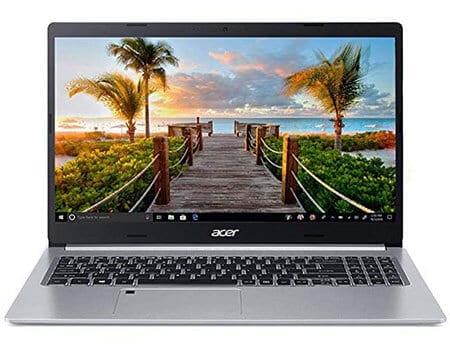 |
Acer Aspire 5
|
|
Check Price | |
 |
Microsoft Surface Go
|
|
Check Price | |
 |
Lenovo Flex 14
|
|
Check Price | |
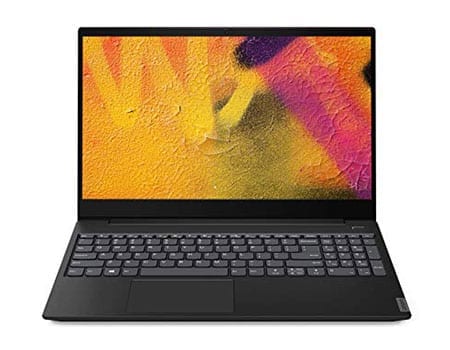 |
Lenovo IdeaPad S340
|
|
Check Price | |
 |
Asus C302CA-DHM4
|
|
Check Price | |
 |
HP Pavilion x360
|
|
Check Price | |
 |
Dell Inspiron 5000
|
|
Check Price | |
 |
Acer Aspire E 15
|
|
Check Price | |
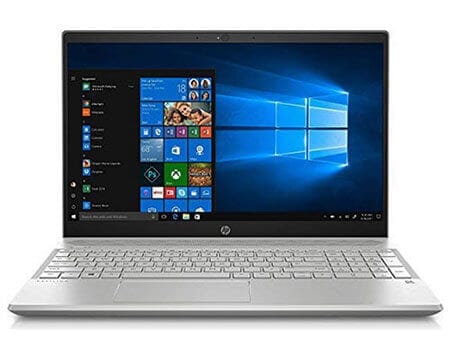 |
HP Pavilion 15t
|
|
Check Price | |
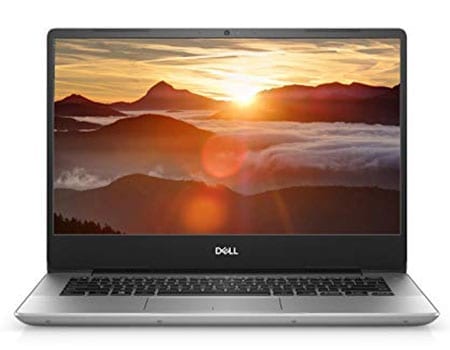 |
Dell Inspiron 5485
|
|
Check Price | |
 |
Acer Spin 3
|
|
Check Price | |
 |
ASUS VivoBook F510UA
|
|
Check Price | |
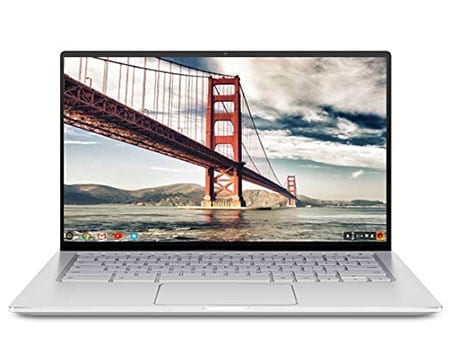 |
Asus Chromebook Flip C434
|
|
Check Price | |
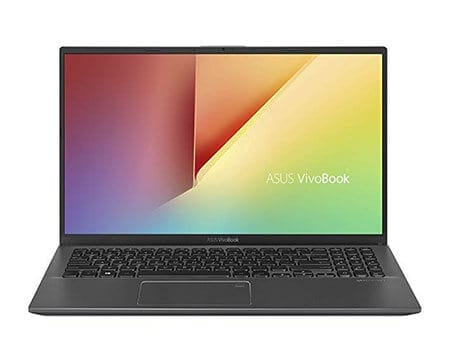 |
ASUS VivoBook 15
|
|
Check Price | |
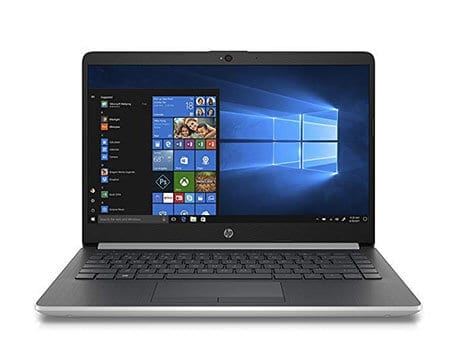 |
HP 14-df0020nr
|
|
Check Price |
Best Laptops Under $500
1. Acer Aspire 5 – Best Windows Laptop
Acer is a leading brand in budget laptop manufacturing. With many top-lines ranking on Amazon, the brand is looking forward to putting more options ahead.
With Acer Aspire 5, you see the brand has given amazing products within such a budget price range. In my opinion, if you really are after the best windows laptop under $500, opting with this product is a wise decision.
The product house the latest 8th generation processor, Core i5-8265U Quad-Core with an 8mb cache range. You can throw hell lot of data on it, and it processes like a powerful beast. The other features which assist them to skyrocket its performances include 8GB RAM and 258GB SSD storage.
You know the value of having SSD storage on-board, if you have been using this type of storage before, believe me, and do not ever settle with HDD storage. You will have a grown desire to throw that laptop out of your windows, literally.
The laptop is integrated with a 15.6 inches FHD screen. The integration of wide viewing angles, IPS panels, and rich-color reproduction makes it one of the most viable options among the top 15.
It comes with a fingerprint scanner, adds an extra security layer. Its keyboard is something more like a breeze to go with. The keyboard’s keys are widely spaced and add RGB backlit option. You will have a mesmerizing typing experience in low light conditions.
Acer Aspire 5 is a portable option to go with. Its weight lies around 3.9 pounds, and you will find easy to carry it around.
| Hardware Specifications | |
| Processor | Intel Core i5-8265U |
| Ram | 8GB DDR4 |
| Storage | 256GB PCIe NVMe SSD |
| Display | 15.6 Inches FHD (1920 x 1080) IPS |
| OS | Windows 10 |
2. Microsoft Surface Go
Microsoft needs no recognition, leading the world’s software industry. Despite getting a poor response in the Smartphone world, the brand is quite going well in laptop manufacturing. Take its Surface line up as an example; the line-up is getting amazing results.
Microsoft Surface Go runs Windows OS and is powered with Intel Pentium Gold 4415Y processor. The unit renders seamless experience in getting used as a laptop and a tablet. With its detachable keyboard option, one can instantly turn it into a tablet and get it used accordingly. To bring back a full-fledged laptop, just attach the keyboard and use it to type as per your need.
The laptop is powered with a 10-inches screen with pixel sense display of (1800×1200 pixels) resolutions. The integration of 4GB DDR4 RAM gives it enough power to go through an adequate level of multi-tasking. The added 64GB flash memory helps you to collect your desired data pieces in one place.
Keep it note, the laptop costs around $399, we added this in the list of top 500 laptops, just because in its original price the cost of keyboard is not added. A user has to purchase the keyboard separately, we added the extra 100, and make it to a 500 laptop.
Before writing the lines, I was reading comments; many say it is a better tablet than a laptop. In our tests, the laptop hits the right chord as a laptop as well as a tablet. Get the right use of it, and have a product in your hands just in $500.
| Hardware Specifications | |
| Processor | Intel Pentium Gold |
| Ram | 8GB DDR4 |
| Storage | 128GB SSD |
| Display | High Res 10-inch PixelSense |
| OS | Windows 10 |
3. Lenovo Flex 14 – Best 2 in 1 Laptop
If you are looking for 2 in one option, settle with the product, I can assure you that, you would never regret the decision. This is one of the finest packages you can have in the price mentioned. It is a 2 in one laptop, can be turned into a tablet mode using its 360-degree hinge.
The Lenovo convertible laptop is powered with AMD Ryzen 5 3500U Processor to help you go through any amount of work you need to do. It is further assisted with an abundance of 12GB RAM to make you do multitasking without any fear of sticking, freezing or rendering. You can open as many taps as you need while doing research.
The added SSD option is the icing on the cake. You get 256GB SSD storage at this tiny price. By using the laptop you can watch Full HD movies with a resolution of 1920 x 1080. It runs a Windows operating system, helps you protect against the virus, malware, ransomware, and other protection options.
The laptop’s battery is one of the noted features. It gives you the power to continue your work at least for 10-hours in single charging. Plus, the fast battery charging system put the juice back into it within 1.5 hours.
Lenovo Active pen helps you design anything comes to your mind, just give your thoughts a language, and craft any creative thing using the best laptop around. In Lenovo Flex 14, the graphics department has been taken care of well, with Radeon Vega 8 Graphics you receive a smooth visual experience without any interruptions.
| Hardware Specifications | |
| Processor | AMD Ryzen 5 3500U |
| Ram | 12GB DDR4 |
| Storage | 256GB NVMe SSD |
| Display | 1920 x 1080 Full HD touch screen |
| OS | Windows 10 |
4. Lenovo IdeaPad S340 – Best Business Laptop
If you are searching for the best business laptop under a 500 range, do not look further, Lenovo IdeaPad S340 is a one-stop-shop for you. The laptop gives more like premium looks, akin to the previous model. You can say, in the designing department, the brand has put old wine in a new bottle.
The laptop is powered with Intel 8th generation Core i5-8265U quad-core processor, paired with an 8GB RAM. The combo is quite amazing in giving you a boost while using it as a business laptop. You can go through the regular computing tasks as well as some sort of games.
Its 256GB SSD storage must not go overlooked. Having an SSD storage option at the price mentioned is something to cheer about. The solid-state drive helps you read and write files at double speed compare to the traditional storage option.
The laptop sports 14-inches full HD screen with tiny bezels. You will have a seamless visual experience on the screen, wide viewing angles, and IPS panels further assist it in rendering unexpected results.
The model can go through an adequate visual load seamlessly. It has been added with Intel UHD 620 graphics card to skyrocket your visuals and give you a mesmerizing experience for playing some old games.
Its capability into switching from one app to the other is great. Its multitasking is incredible; in fact, you would not have any issue while switching from one tab to the other, with dozens of opened tabs. It is an all in one laptop, can do good for a business guy, student and much more.
| Hardware Specifications | |
| Processor | Intel Core i3-8145U |
| Ram | 8GB DDR4 |
| Storage | 512GB PCIe SSD |
| Display | 15.6 HD LED Backlit Anti-Glare |
| OS | Windows 10 |
5. Asus Chromebook C302CA – Best Chromebook
If you desired to ditch Windows OS due to some obvious downsides and opt with a new OS, do not even think twice and get Asus C302CA Chromebook in your hands.
The first Chromebook models were poor performing, and people who opted with them at the first stage, spread the level of negative word of mouth, that even people of today think twice having one.
Believe me guys, Chromebooks of the age are way better than traditional laptops, and once you get your hands onto one, you will be addicted to using only them. The Chromebook mentioned houses a fantastic 12.5 inches Full HD screen, an Intel Core M3 processor.
With 4B DDR4 RAM and 64GB Flash memory, you are going to get a lot from the device, in fact. The Chromebook also houses 2 USB-C ports, your connectivity options have been taken care of well. You will not feel stuck with something old at any moment of your using it.
Keep in mind that, Chromebooks are Android supported. The ASUS C302A Chromebook is Android supported as well, this means, you will have Android apps supports. This leads to using a rich Android Play store to nailing any issue you confront. You will have any app installed, used and enjoyed without any hiccup.
The Chromebook is powered with an excellent touchscreen, and its ability to flip the screen back, you get two devices for the price of one. The Chromebook is the best value for your money and believe me, do not look beyond this.
| Hardware Specifications | |
| Processor | Intel Core M3 |
| Ram | 4GB |
| Storage | 64GB eMMC |
| Display | 12.5 inches full HD touchscreen |
| OS | Chrome |
6. HP Pavilion x360
The HP Pavilion X360 is an ideal choice for someone looking for all in one laptop for going through basic computing, gaming, and business work. The HP’s front runner is powered with an amazing range of specs and outshines others added in the list.
The laptop is powered with 8th Generation Intel Dual-Core i5-8130U processor with up to 3.4 GHz clock speed. You are going to get an amazing range of processing with the laptop. It is further assisted by an 8GB RAM, which helps it to have smooth multitasking with zero freezing and rendering.
The unit is featured with a 1TB HDD drive with 16GB Optane memory. You get the hell off the data to store your files, folder, and games as well. The enhanced optane memory helps you to have a better speed compared to a traditional HDD.
As I added, the model is an ideal choice for everyone, including Engineering students, businessmen, and kids who love to play a basic level of gaming. It is powered with a 15 inches FHD screen with a native resolution of 1920×1080 pixels. The addition of wide viewing angles, IPS panels helps you to have a mesmerizing watching experience without hurting your eyesight.
It is a 2 in 1 laptop, keep in mind that, it turns into a tablet as well as a full-fledged laptop in no time. You can get it used the way you want, the 360-degree hinge helps you to have the desired form of it.
| Hardware Specifications | |
| Processor | Intel Core i5-8250U |
| Ram | 8GB DDR4 |
| Storage | 1TB HDD |
| Display | 15 Full HD multitouch screen |
| OS | Windows 10 |
7. Dell Inspiron 5000
Our list could never have completed without having the Dell Inspiron 5000. This is one of the most used, followed and famous models around the world. The reasons are obvious; it is a sturdily built laptop with amazing performance to offer in the budget. The laptop showcases a catchy outlook; with its silver color finishing, you get the feeling of a premium laptop.
The laptop sports a 15.6 inches Full HD screen with backlit true-life touchscreen and 1920 x 1080 pixels. The laptop is a sure short way to get a crispy, clear and vivid graphics under the budget price range. The laptop’s touchscreen works great with the installed Windows 10 operating system.
Dell Inspiron 5000 is powered with the 8th generation Intel Core i5-8250U processor. The range of the processor determines the level of speed this is going to achieve. You be assured to throw anything you like, and the processor will never let you down with its performance.
The unit is added with an 8GB DDR4 RAM, the pretty adequate amount of RAM helps you go through multitasking like a breeze. You will have more than apps running without rendering and freezing.
Yes, the storage section of it has been taken care of greatly. With the 1TB HDD drive option, you are going to have an abundance of space to store anything of any size you want. The graphics section of the laptop is handled quite good. The intel UHD 620 Graphics card help you to have smooth running visuals on your screen.
The laptop houses an adequate number of connectivity options. You get ports to connect external storage and have the freedom to do anything.
| Hardware Specifications | |
| Processor | Intel Quad-Core i5-8250U |
| Ram | 8GB DDR4 |
| Storage | 1TB SATA |
| Display | 15.6 Touchscreen True-life LED |
| OS | Windows 10 |
8. Acer Aspire E-15
Acer’s Aspire E15 is one of the best-selling products on the biggest shopping gateway ‘Amazon’. The laptop is ranking quite high, and its positive remarks showcase the value it provides to the users. The laptop is taken and used as an all in one laptop for all purposes.
You can have it for business, school, college, and a little bit of gaming. It can run old games with low to average settings. The performance of the laptop is tested and believed, you should not have a second thought for purchasing the beast.
The laptop chassis showcases it more like a premium range laptop. With a 15.6 inches screen FHD, with wide viewing angles and 1920 x 1080 pixels of resolution, you are assured to have a smooth display experience.
The laptop is powered with 8th generation Intel Core i3-8130U processor which goes up to 3.4 GHz clock speed. The laptop is further paired with a 6GB of RAM, which is quite good and renders amazing multitasking without any freezing.
The unit runs Windows 10 operating system and handles everything you throw at it quite amazing. To handle the graphics and to give a boost to its visual department, the brand added a UHD graphics card 620. You get improved and enhanced graphics with it for sure.
The storage section is not going to disappoint you at all, have a 1TB HDD drive and store anything that comes to your mind necessary. As per the brand’s claim, battery run time is as high as 13.5 hours. If half of it is to be believed, you get smooth working experience, without feeling the need to inject the charging.
| Hardware Specifications | |
| Processor | Intel Core i3-8130U |
| Ram | 6GB |
| Storage | 1TB HDD |
| Display | 15.6 inches Full HD (1920 x 1080) |
| OS | Windows 10 |
9. HP Pavilion 15t
It is a touchscreen laptop offered by one of the renowned brands in the world of laptop manufacturing. With its silver finish chassis, it provides a rich cool look and feels. You can have this laptop for every type of computing needs.
The laptop is powered with a 15.6 inches FHD screen, IPS panels, and wide viewing angles to render crisp, high-quality visual experience. The touchscreen performances great and you will Windows 10 running smoothly with a touchscreen laptop for the first time.
The laptop comes with all bells and whistles; you get all connectivity and ports options. It is powered with 8th generation Intel Core i5-8250U which is paired with an 8GB of RAM to give a boost to your processing.
The storage section contains a 1TB HDD drive. Though, the absence of an SSD drive feels, but you get the peace of mind when you get to store heavy files in it. The laptop is further cooperated by an intel UHD 620 graphics card, to give ultra-smooth visual experience. Comparing with others in this list the battery runtime is just ok. You get only 5-7 hours.
| Hardware Specifications | |
| Processor | Intel Quad-Core i5-8250U |
| Ram | 8GB DDR4 |
| Storage | 1TB SATA |
| Display | 15.6 IPS Touchscreen (1920×1080) |
| OS | Windows 10 |
10. Dell Inspiron 5485
If you are after sturdy option 2 in 1 under the $500 tag mentioned, you need not go further, Dell Inspiron 14 fills the bill here. It is powered with AMD Ryzen(TM) 3 3200U mobile Processor with AMD Radeon Vega 3 Graphic to skyrocket your processing without giving a tiniest delay.
You can have the beast running for heavy apps, serious multi-tasking and even to some extent video editing as well. It is powered with a 128GB SSD drive, to skyrocket your reading/writing files power.
The addition of 4GB DDR4 RAM helps you go through any level of multi-tasking without any delaying. If you wish to extend the storage option, get an SD card onboard and extend the space further 128GB. Dell Cinema experience renders amazing clear, vivid, and crispy pictures on the screen.
It is a 2 in 1 laptop which runs Windows operating system. You can turn it into a full tablet any moment you desire. With the next moment, the hinges help you get it back into a fully-functional laptop with a keyboard onboard. You get a full-powered widely spaced good travel speed keyboard to achieve any goal while typing.
| Hardware Specifications | |
| Processor | AMD Ryzen 3 3200U |
| Ram | 4GB DDR4 |
| Storage | 128GB SSD |
| Display | 14.0 Inch FHD (1920 x 1080) |
| OS | Windows 10 |
11. Acer Spin 3
If you want to have a full-fledge laptop with Windows installed, convertible, need to check Acer Spin 3. The laptop is one of the best choices with 14-inches Full HD screen with IPS panels integrated. The laptop has a full touchscreen display and renders an amazing display experience without missing or skipping any color.
The laptop is powered with 8th generation Intel Core i5-8250U Processor up to 3.4 GHz clock speed. You receive 8GB DD4 RAM along with a 256GB SSD drive to help improve your processing power.
The laptop advertised the Alex integration feature a lot. The addition of super cool Alex gives you a personal assistant, and with such an option onboard you enjoy everything in your laptop from the core.
The laptop functions as a traditional laptop, but the 360-degree hinge helps it to have it converted into a full-fledged tablet. You can have any mode of it, as per your need and desire. With a 10-point touch, you take full control of your device. Just touch on any of the ten spots and logged into it.
The laptop comes with a powerful battery that provides power for at least 10-hours in single charging. Additionally, you get a fast-charging mechanism to have the battery fully charged in no time.
| Hardware Specifications | |
| Processor | Intel Core i5-8250U |
| Ram | 8GB DDR4 |
| Storage | 256GB SSD |
| Display | 14 Full HD (1920 x 1080) IPS Touch |
| OS | Windows 10 |
12. ASUS VivoBook F510UA
If you look at our price range, 500 bucks range laptop, the laptop costs 10 bucks more than our budget. Yes, the laptop performance appeals to you to have it, beg, borrow or steal if you can to have the beast at your doorstep.
The laptop fills our aesthetic senses and renders a catchy, sleek look compared to the others added on the list. The thin bezels really do the wonders and ASUS has done a great job in designing such a high-performance oriented device under 4 pounds.
Though, the sleekness, more than often leads to under-power and lower than expected performance, not in this. The laptop is powered with an 8th generation Intel Core i5 8250U processor up to 3.4 GHz clock speed. The laptop is powered by Intel UHD 620 graphics to handle normal graphics related to gaming and other applications.
The unit boasts a 15.6 inches FHD screen with wide viewing angles and IPS panel’s integration. The storage option of it is really incredible; you get a combo of 128GB SSD and 1TB HDD storage. The added 8GB RAM extends your multi-tasking power, with the size of RAM on, you get your mobile-computer running heavy apps.
From its specification, performance and enhanced features; the laptop becomes an obvious option for wide arrays of users, including teachers, students, writers, and even gamers. You see it outperforming others in every section, the thin bezels and light weights add to the portability, and a hands-down option for frequent travelers under 500 dollars.
| Hardware Specifications | |
| Processor | Intel Core i5-8250U |
| Ram | 8GB DDR4 |
| Storage | 128GB SSD + 1TB HDD |
| Display | 15.6 Inches Full HD WideView |
| OS | Windows 10 |
13. Asus Chromebook Flip C434
ASUS is the leading brand in any range of prices you think of. In the budget range, you can never have a better option than Asus Chromebook Flip C434. The 14-inches FHD screen laptop with 4-way NanoEdge display and ultra-narrow bezels is coming to amaze you.
The compactness, and sleekness of the machine are commendable, people really love the compactness of it. The 360-degree durable hinge comes with a sleek and smooth action that holds action for any angle you wish.
The laptop is powered with 8th generation Intel Core m3-8100y Processor up to 3.4 GHz clock speed. The processor is powerful enough to make you go through any amount of work you throw at it.
The storage option is entertained with 64GB flash storage, and the RAM section is taken care of with 4GB DDR4 RAM. The laptop comes with all bells and whistles, you get 2 USB Type-C and One USB type-A.
The cutting-edge designed hinge comes with dual action; slightly uplift the tilt to provide a perfect angle for writing. You get a full-fledge keyboard in notebook mode, to carry out any amount of work you need to go through using a keyboard.
The notebook is not only slim but lightweight. With 3 pounds of weight, you have it around for hours without hurting your shoulder. The Nano edge design renders an ultra-compact footprint, so you enjoy an enhanced full HD display without any interruption.
The Chromebook is powered with an extended battery, which withstands with hours without giving you a headache of low-battery. The new advanced mechanism of fast charging helps you have the fastest charging within 1-hours of timeframe.
| Hardware Specifications | |
| Processor | Intel Core M3-8100Y |
| Ram | 4GB |
| Storage | 64GB eMMC |
| Display | 14 Touchscreen FHD 4-Way |
| OS | Chrome |
14. ASUS VivoBook 15
If you need a laptop for casual computing and get rid of the everyday computing chores, you must not overlook the product. The sleek Nano Bezel display featuring a laptop is something amazing to witness. The ASUS VivoBook has to offer a stunning ratio of screen to the body, around 88-percent.
The VivoBook 15 is powered with 8th generation Intel Core i3-8145U Processor with 4M cache and clock speed up to 3.9 GHz. You have an incredibly fast processor to give a boost to your everyday computing tasks.
The laptop is further paired with an abundance of 8GB RAM and 128GB SSD storage. Both options can be further expanded to the desired amount and come with built-in space to increase the RAM and storage size.
The ASUS front runner is boasted with a 15 inches screen with a four-sided Nano edge display. You are going to experience amazing display over here, wide viewing angles help you to gaze the screen from any corner.
The product also comes with one-year accidental damage protection. If you experience accident damage, accidental falls and something bad has happened, the protection helps you to get peace of mind.
The VivoBook 15 is integrated with a powerful lithium Polymer battery which helps the machine to keep going for hours. With new fast battery charging technology, the battery gets charged about 80-percent in an hour.
| Hardware Specifications | |
| Processor | Intel Core i3-8145U |
| Ram | 8GB RAM |
| Storage | 128GB M.2 SSD |
| Display | 15.6 Full HD 4 Way NanoEdge |
| OS | Windows 10 |
15. Newest HP x360
P has a wide array of options to offer less than one price tag even. The viewing laptop comes in hands under $400, but the performance it offers matches the range we are talking about.
The laptop is powered with an 8th Generation Intel CoreTM i3-8130U up to 4 GHz clock speed. The processor is powerful enough to make you have a smooth, error-less experience of running apps, and getting the day to day tasks done.
It comes with a 14-inch diagonal Full HD screen with IPS panels and wide viewing angles integrated. In the said screen size, you receive (1920 x 1080) resolution.
The laptop is incorporated with 4GB DDR4 RAM and a solid-state drive of the size 128GB. The laptop reserves space to expand the RAM size and SSD storage; you can extend both the options whenever you feel it right.
The package comes with Windows 10 home basic installed and all features with it. You get the full protection of Windows, we all know Windows is getting better and better in regard to the security and other issues related.
The battery section of it is applauded overwhelmingly by the users. It comes with a powerful battery with a run time of 8-hours and 45 minutes as per the brand claims.
The notebook comes with all bells and whistles, like all connectivity ports and Hp fast charging plus feature to help you reach the maximum throttle of the battery within the shortest span of time.
| Hardware Specifications | |
| Processor | Intel Core i3-8130U |
| Ram | 4GB DDR4 |
| Storage | 128GB SSD |
| Display | 14 diagonal FHD IPS anti-glare |
| OS | Windows 10 |
The Type of Laptop You Need?
You have known the basic look-outs on a laptop. But, it seems the types of the laptop a user should buy and learn about are still required. As I see people opting with the type of laptops that do not match their type of work or a load of work they go through on a regular basis.
Like, if you need a laptop that could run heavy apps and other workloads, opting with a Chromebook would be a destructive decision. Let’s unwrap the types of laptops and their usages so that you could get a better understanding of purchasing a laptop.
1) Traditional Laptops
These are the laptop used by the common audience to do their regular computing work. They consist of a regular processor, HDD or SSD storage, and RAM to facilitate multitasking.
The laptops are good for gaming, running heavy apps, video editing, and other regular doings. These laptops are expensive and lack advanced features such as a touchscreen, online-file sports, and much more.
2) Chromebooks
Google launched ChromeOS quite recently, compared to Windows and Mac OS. These are a cheaper option to go with for casual tasks dealing. For those who need to have something to view documents online, edit them and send them, can have the Chromebooks.
The Chromebooks are considered best grab for browsing, social media experience, with fewer requirements of storage and heavy processing. They often come with 16-32GB storage and largely used to store files and folders on cloud storage. They come with Google’s Android Play Store support, which provides the option to have apps installed from one of the biggest apps providing platforms.
Again, you cannot rely on them on heavy task handling. The lack the processing power and tanks when you throw something heavy over there.
3) 2 in 1 Laptop
The 2-in-1 is further divided into two categories
- Detachable Keyboard 2-in-1
- Convertible 2-in-1
The first type of laptop removes the keyboard whenever a user wants and used as full tablets. You an attached the keyboard again, to get the right use of it as a fully-functional laptop for typing.
The second type is converted into a tablet when a user needs it. They come with a 360-degree hinge supports and their screen rotates and swivels over the keyboard. They come with powerful and heavy processors and taken as an advanced form of traditional laptops.
You can have a convertible laptop used as a traditional laptop, with some added budget.
Q#1: Can I Use a $500 laptop for Video Editing Stuff?
Yes, to some extent you can have them used for video editing, but slow performance will be a headache for sure. Video editing requires high processing power and dedicated graphics card inclusion.
In our case, laptop under 500, we may have high processing in a few products, but do not have a dedicated graphics card altogether. The laptops are not meant to render video editing performance. They are for casual using, to do casual day to day tasks.
Q#2: Can these Laptops work for School and College Going Students?
Of course, they are great for school and college-going students. These laptops hit the right chords for school students. The students use laptops for their studies, to pen down a research paper, or to craft a presentation or to run a piece of programming code.
These laptops are good at the mentioned doings, and you can have them on-board for any type of work a regular student comes across.
Yes, the need and requirements for a student belong to dedicated programming apps, video editors, or some heavy graphics-oriented software that cannot be fulfilled using these laptops. For them, you need to have something more powerful with high graphics onboard.
Q#3: Windows Laptops Vs Chrome Book, which one to go?
Both are a good option, it is the usage which decides which option you should go with.I have mentioned above as well, if you need something light, to take around while traveling and to do casual tasks, you should purchase a Chromebooks.
They are good at the battery; provide seamless performance for someone who needs a laptop and a tablet both under a cheap range of performance.
On the flip side, the windows laptop is used for heavy loads tackling. If you need something pivotal for computing, you should shop a windows laptop, expensive then Chromebooks though.
Q#4: Can a $500 laptop also be used for Gaming?
If you need to do gaming under 500 dollar I have a dedicated this, the best gaming laptop under $500. The mentioned laptops can runs games but in low settings.
You cannot expect to run aaa titles on these. The laptops do not have a dedicated graphics card, and for gaming, laptop graphics are heart and soul.
Q#5: Is there a good option for a touch screen or 2 in 1 laptop at 500$?
It is hard to find a good 2 in 1 as well as a touchscreen laptop under the price. But, hours of research have led us to find the most suitable options for you in both categories.
Yes, we have a pretty good range of options in touchscreen and 2 in 1 laptop, and you can have the list provided above to check the most suitable options for you.
Q#6: What is the best most affordable laptop?
All the mentioned laptops are affordable options and render the highest performance. It is the need of the hour that decides the type of product you should buy. Like, if you need windows based laptop, to get rid of the regular computing in your business or other work, Acer Aspire 5 is the best Windows laptop to buy for in the budget range.
If your work needs require a 2-in-1 laptop, Lenovo Flex 14 is a viable option to opt with. The laptop checks all the right boxes for someone who needs a traditional laptop and a tablet both.
For a Chromebook lover, ASUS C302CA-DHM4 is the option to seriously think about purchasing. I have mentioned the core use of Chromebooks; only have a laptop as per your work needs and requirements.
Guru’s Verdict
These are the best laptops you can buy under $500 budget bracket. In my opinion; you cannot have better options than these to shop today.
I can hope that you will find the most suitable option as per your needs and desires. Do not fall for the aesthetics or looks or advanced features, just have your requirements, needs, and budget in mind, this will help you get out with the most suited options.
You do not have to directly place the order, first, go through the list, and checks their specs and take time in deciding which one falls right on your criterion.







1 Comment
Like!! Thank you for publishing this awesome article.