
Every PC gamer needs a good monitor. It’s essential for a truly immersive and enjoyable gaming experience. Choose the wrong one, and you’ll end up with lagging or screen tearing, which can utterly ruin any game. The problem many people run into when monitor shopping is that there are so many of them available.
Each seems to offer different features, as well as cost vastly different amounts. Gamers can find themselves spending more time worrying about what monitor to purchase and less time doing the thing that they love, which is gaming. If you’re not sure what to look for in a gaming monitor, then you’ll know by the end of this article.
We’re going to look at all the key questions you may have, and then we’re going to offer a few ideas for what type of monitor suits what gamer. Let’s get started with an important question.
Are IPS Panels Better Than VA or TN Panels?

There are three types of panels that you’ll find gaming monitors are available with. These are IPS panels, TN panels, and VA panels. A TN panel monitor is the most budget-friendly of the three, whereas an IPS panel monitor is the most expensive, and a VA panel will fall in the middle. But price doesn’t mean everything when it comes to monitors. Actually, most serious gamers prefer the TN panel option, and there’s a good reason for this.
Firstly, the biggest benefit of a VA panel monitor is that you get a much better color reproduction than you do from a TN panel monitor. And you also get much better viewing angles too. This is great if you’re a graphic designer, film editor, or do another job where you’re working on your computer all day with images that need to be crisp and colorful.
This isn’t the case with gaming. What matters above all else with gaming is speed. You want the monitor to be able to support higher refresh rates. And a TN panel monitor gives you this high refresh rate. In contrast, an IPS monitor, because of its advanced color reproduction, has a slower refresh rate, which can cause latency in gaming. As a gamer, you’ll understand that latency and lagging are what you want to avoid.
And then we have VA panel monitors. Game addicts might think that the fact that VA monitors are a middle ground between TN and IPS will make them the perfect compromise between quality and price. But they’re still not as good for gaming as TN panel monitors. When it comes to gaming monitors, it’s one of the few areas where you don’t need to pay over the odds. The cheapest type of panel is TN, and it’s this that you should pick for your next monitor.
What is the Optimum Refresh Rate for a Gaming Monitor?

As it’s just been touched on, the refresh rate is an important element of gaming monitors, and it’s something that you’ll have to think about before purchasing a gaming monitor.
Firstly, it’s important to explain what refresh rate is. You’ll see that the refresh rate is described in terms of Hertz or Hz. This number relates to the number of times the monitor will refresh the images on the screen per second.
As you can imagine, the bigger this number is, the smoother and more fluid your gaming experience will be, which is why a higher refresh rate is desirable when looking at monitors.
The most common refresh rates that you’ll find on gaming monitors are 60Hz, 120Hz, 144Hz, and 240Hz.
It can be easy to simply pick the largest number and decide that this is what you’re going for. And, of course, a 240Hz monitor is going to deliver a smooth gaming experience because of its high refresh rate per second. It’s also going to cost you a lot more money, and it also might not be compatible with your hardware.
Generally, if you’re a gamer, you want your monitor to offer a high refresh rate, but not one that’s too high. Monitors that have refresh rates of either 120Hz or 144Hz are the best options.
When you look at the game, you might only notice a slight difference in fluidity between these two refresh rates per second, but if you go down to 60Hz, then you’ll certainly see a huge drop off in quality. Choose a monitor with a refresh rate of either 120Hz or 144Hz for the best gaming experience.
FreeSync and G-Sync – What Are They?
If you know what screen tearing is, then you’ll want to make sure that you avoid it at all costs when you’re purchasing a monitor. Gaming is ruined by screen tear, which is why FreeSync and G-Sync were created. Actually, they both do the same thing, and the difference is simply that they’re made by different manufacturers, with FreeSync being created by AMD, and G-Sync being made by Nvidia.
As you might guess, they’re only compatible with certain devices, and you just need to ensure that you pick a monitor that is compatible with your graphics card. If you’re starting fresh, then you might want to try to get a monitor that’s compatible with FreeSync as it will cost you less.
What is the Best Monitor Size for Gaming?

The screen size that you choose will depend on what resolution you like to use when gaming, as well as how far from the screen you intend to sit. If you’re only sitting a couple of feet from the screen, then you’ll likely be fine with a screen that’s anywhere from 24″ to 27″. If you sit further away, then you might want to go bigger.
But you’ve got to remember that it’s different from a TV screen. Try sitting a couple of feet from a big TV screen, and imagine how difficult it would be to keep track of everything that’s going on in every part of the screen if you were trying to game from that distance. Larger isn’t better.
The resolution is tied up with the screen size. When it comes to resolution, most gamers tend to favor 1080p. It works well for games as it offers extreme clarity, and it is compatible with most gamers’ PCs. A 24″ monitor will usually offer a resolution of 1080p, and that’s why this size is optimum when it comes to gaming monitors.
You might be thinking that a higher resolution is surely better than a standard 1080p resolution. In theory, it’s true that a higher resolution, such as 4K, will give you an incredible image, but this resolution will not work on a smaller screen.
For this higher resolution, you’ll require a bigger screen, and that can cost you a lot of money, and it may not even be compatible with your computer’s hardware. You’re better off with a resolution of 1080p and a gaming monitor with a screen that’s between 23″ and 27″.
Can You Use an Ultra-Wide Monitor for Gaming?
You can, but you wouldn’t want to. It’s highly recommended that you choose a 16:9 monitor. The problem with a widescreen monitor is that it’s just not suitable for gaming. It can work against you when you’re playing a multiplayer game, because of restrictions related to the field of view and having an unfair advantage. It’s just simply better to get a standard 16:9 monitor, preferably that’s around 24″.
What Do Gaming Monitors Cost?
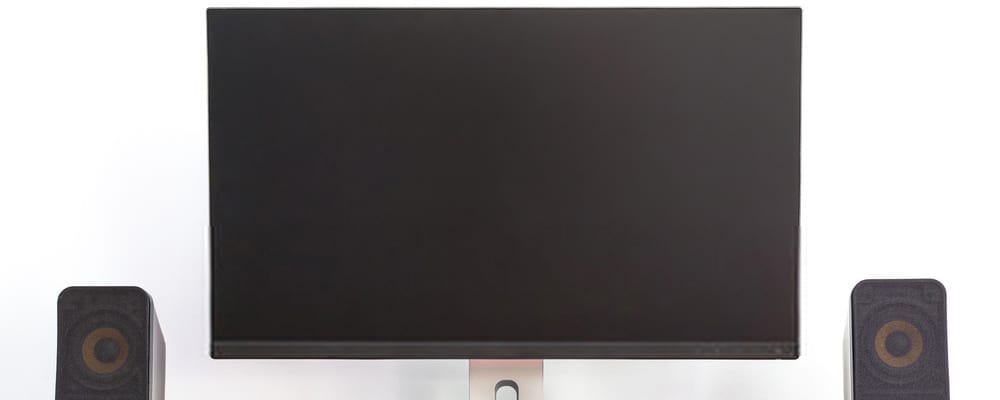
As with anything related to computing, there is a wide range of prices when you’re looking at gaming monitors. Of course, you’ll want to look in your budget area when considering how much to spend. It’s possible to split monitors into three price ranges, with Budget, Mid-Range, and Top-Range being the three categories.
When it comes to a budget monitor, then you’ll probably be looking to spend between $100 and $200. You can get an excellent monitor in this price range. And, if you have a budget system, then you’re best going for this sort of price anyway.
If you spend more, there’s the likelihood that your new monitor won’t be compatible with the hardware inside your low-priced system. There are some excellent TN panel, 1080p, 24″ monitors in this price range, and with a little research, you can find yourself a bargain.
If you’re willing to spend a little more on a mid-range monitor, then you can expect to pay double what you’d pay for a budget monitor. That means that you’ll be shelling out at least $200, and the top price you’ll be paying will be closer to $400.
These are excellent monitors, and you’ll notice the quality as compared to the lower-priced monitors. It’s always important to read reviews of monitors before purchasing them, as you want to have proof from another gamer that they do exactly what the manufacturer promises what they do.
If you’re building a top-level gaming system, and you want to complete it with an equally high-level screen, then you want to spend a bit more. In this price range, you could spend as much as you want, with some monitors available for more than $1,000. But, you don’t need to spend a grand to get quality. You do want to start looking around the $400 or $500 price mark for the best quality, though.
What Features Does the Ideal Gaming Monitor Have?

It’s important to know what to look for in a gaming monitor, and the following are the key features to look out for.
The first important feature is the refresh rate. You’ll need to ensure that it’s got a minimum of 120Hz, although the higher refresh rate of 144Hz is better and doesn’t cost too much more. You should also ensure that it offers a resolution of at least 1080p.
You want to make sure that it’s compatible with either FreeSync or G-Sync, and you want to get hold of either.
Response time is also very important. And if you want the system to be as smooth as possible, then you don’t want the response time to be any more than 3ms.
Another handy feature is HDR and deep color gamut. These two can truly enhance the looks of your games. Although, this is simply an extra that isn’t always available with all monitors, so just check before you pay extra.
IPS or TN? Well, choose IPS if you’re more interested in the looks of the game, as well as having better viewing angles. If you’re more interested in how smooth the system is, then you’re better with TN, and this is a cheaper option too.
Does Response Time Matter for Gaming?
Yes. It matters a lot. If you want to avoid ghosting – which is a gamer’s worst nightmare – then you need to ensure that the response time is as low as possible. Really, the lower the better. Obviously, this will come at a cost, and choosing monitors that have got a response time of 1ms will be more expensive than one that has a response time of 5ms. For most gamers, 3ms should be sufficient.
Remember, we’re dealing with milliseconds here. But most gamers love smoothness above all else, so cutting down this number will certainly make your graphics card run more fluidly, and as every gamer will tell you if the graphics card runs smoothly, then the game does too.
What Ports Should a Gaming Monitor Offer?

It depends on what you plan to plug into it. You can find monitors that offer a wealth of connectivity options. But this might not matter to you if you’re only planning on plugging in one or two devices. There are, however, monitors that will include an HDMI port, a VGA port, a DVI port. Some will even include a DisplayPort. Always check that it offers your required connectivity before you buy it.
Summary
That’s it. Now you’re armed with the correct knowledge so that you can invest your money wisely. One thing that’s always important to remember is that you’re not searching for a television, so don’t get distracted by high resolutions or huge screens. This isn’t what you need when gaming on your computer.
You’ve got to remember just how close you’ll be sat to the screen. And you should also remember that the game needs to run smoothly. It’s all well and good having beautiful, vivid colors, but if the screen is freezing every two seconds because of the quality of the image, then you’re going to be looking at new monitors again and trying to shift your newly bought one.
It’s all about speed and smoothness when it comes to gaming monitors. You want the response time to be quick, the refresh rate to be high, and the resolution to be good enough to offer a clear image but not so high that it isn’t compatible with your hardware. Get all these things right, and you’ll have made a safe purchase that will provide you with long-term fun.






No comment yet, add your voice below!