
Last Updated on March 24, 2021 by Justin
From the past few years, the computer world has witnessed an upward trend towards purchasing portable laptops. Especially for the office users and students who cannot afford to purchase an expensive laptop.
The notebooks aka 11-inch laptops have become a popular choice among them. Their portable design, low prices, small screen, and energy efficiency make them a viable option.
These are the laptops that the market had needed for a long time. You cannot just carry a hefty machine around for an entire day. Before this, people were confined to use their expensive computers on the desk only.
They were needed big bags to take them around, plus shoulder pain. The mini-laptop invention has made this easier for them to have their machine around everywhere and do their job anywhere.
Whether you are traveling and wanted to compile an mail on the go or in the office needed your personal computer to compile assignments. These 11-inch laptops fill the bill everywhere without breaking your banks.
One more thing I would like to put forward, these are not sub-laptops or lacks something out of a proper laptop, these are a full-fledged laptop. They are ultra-portable and offer you an immensely great portability experience.
Do You Really Need an 11-inch Laptop?
Before we proceed further and provide you with the guide, you need to learn something ultra-important.
11-inch screen laptops are largely designed for web-surfing, editing documents, watching movies and doing other smaller tasks. The laptops are not meant to play video games or video or images editing.
The laptops are mostly housed Pentium processor, the low-powered Intel developed processor. This category of the process is specially designed for smaller laptops which are not meant to deal with heavy tasks. If you have something akin in mind, editing videos or playing games on the go, you must not purchase an 11-inch laptop.
Ultrabooks or Netbooks screens are not capable enough to handle larger screen resolution, but they are good enough to handle HD images up to a 1080P resolution They are integrated with low-powered CPU and you must not expect sky-rocketing processing speed from them.
Other than the low-powered processor, 11-inch laptops also house a little-short amount of storage. You should not expect an abundant amount of storage to be attached to them.
Most of the 11-inch laptops come with 16GB to 64GB storage, which is very low obviously. But, they come with extended space option, which can be increased using a MicroSD card.
After all these points, If you have been looking for a detailed and research guide to purchase an ultra-portable laptop, I am here to nail down the issue. These are the best 11-inch laptops which add extra portability, functionality, and performance.
Here are the best 11 inch laptops in 2021:
- Lenovo ThinkPad Yoga 11E
- Acer Chromebook 11
- ASUS Chromebook C202SA-YS02
- HP Stream 11-inch Windows Laptop
- ASUS VivoBook E203MA-YS03
- Samsung Chromebook 3
- Acer Chromebook R 11 Convertible Laptop
- Lenovo Flex 11 2-in-1 Laptop
- HP X360 G1 11.6-inch ProBook
- Dell Inspiron 11 3000 2-in-1 Laptop
| IMAGE | PRODUCT | DETAILS | ||
|---|---|---|---|---|
 |
Lenovo Yoga 11e
|
|
Check Price | |
 |
Acer Chromebook 11
|
|
Check Price | |
 |
ASUS Chromebook C202SA-YS02
|
|
Check Price | |
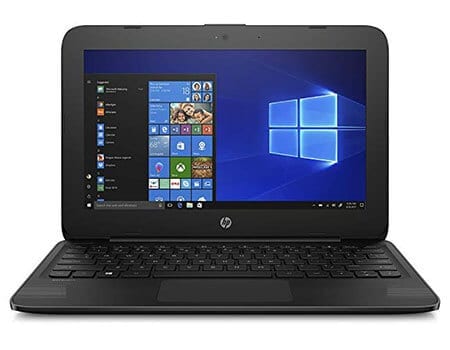 |
HP Stream 11 Inch
|
|
Check Price | |
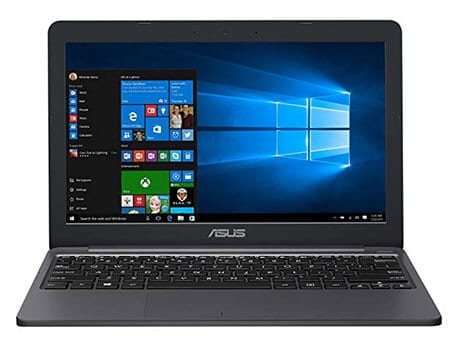 |
ASUS VivoBook E203MA-YS03
|
|
Check Price | |
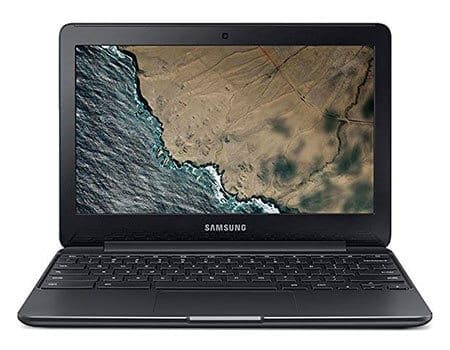 |
Samsung Chromebook 3
|
|
Check Price | |
 |
Acer Chromebook R 11 Convertible
|
|
Check Price | |
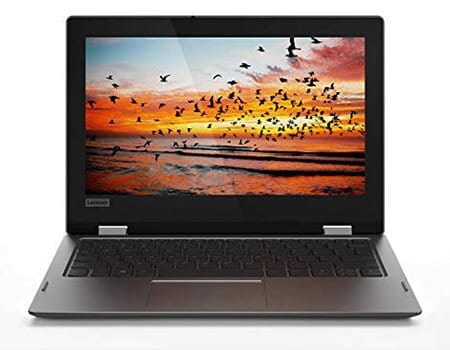 |
Lenovo Flex
|
|
Check Price | |
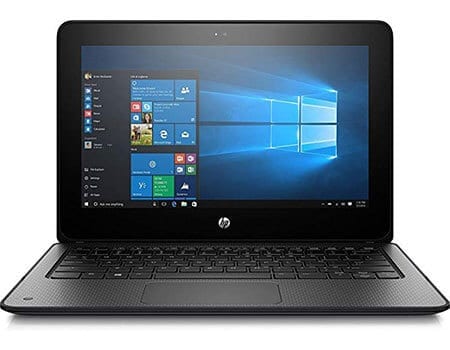 |
HP X360 ProBook G1
|
|
Check Price | |
 |
Inspiron 11 3000
|
|
Check Price |
1. Lenovo ThinkPad Yoga 11E
If you are a careless person and need something not so delicate, you must look at this Lenovo built laptop. The laptop totally fits your needs and lifestyle, can take scratches, bumps, and bruises withstand wear and tear. Once you get into using this little beast, you would be wondering why you did not pick this before.
The laptop adds to the portability, usability, and functionality. The laptop features a rugged chassis look with reinforced hinges totally convertible the display into a laptop, tablet, and tent. The laptop’s design along with out of the box design has really uplifted this brand to the top of the market. Users can use it the way they want and desired, selecting from four different modes.
It houses an Intel Celeron N4100 processor with 4GB DDR3 RAM with an 11-inch screen. It features 128GB SSD hard which is a rare feature to garner in ultrabooks or from 11-inch casual laptops. You will have great speed with a 128 SSD, a good range of space to store your data.
Its robust design, withstanding against temperature, dust, and bruises. You get a power-packed subtle design, rounded corner laptop in such a low price range. The battery backup would not let you down. It can make you run at least 7 hours with continuous working and using.
| Hardware Specifications | |
| Processor | Intel Quad-Core N4100 |
| Ram | 4 GB DDR4 |
| Storage | 128 GB SSD |
| Graphics | Integrated Intel UHD Graphics 600 |
| OS | Windows 10 Pro |
2. Acer Chromebook 11
Acer is one of the celebrated brands across the world and Chromebook probably it’s top-selling series. This was one of the few models where you see Chrome OS inception. After that inception, many other ultrabooks series started adopting ChromeOS for smaller screens. Though, all smaller screen models and brands do not justice to their products and lack even simple processing performance.
The Acer Chromebook 11 is a complete value for the money. It is a familiar model with compact design, efficient performance and impeccable processing. It features Intel Celeron N2840 processor, accompanied with 2GB DDR3 RAM. You house 16GB internal storage and a wide viewing angle screen featuring IPS display. You would not have an issue watching movies or doing assignments in sunny weathers.
The laptop comes with a clean white chassis and showcases a simple polished exterior. One of the standout features, the laptop chassis does not attract any scratches or smudges, quite rugged laptop. I have mentioned it above as well. The laptop runs a Chrome OS, which is considered quite a light-weight OS, offers quite a seamless functioning on the go.
If you look at the screen resolution, here as well it offers a quite good range of numbers. You would have a great video watching experience with 1366 x 768 pixels resolutions. The videos playing would never display any rendering video error, unlike most leading ultrabooks.
Acer has done a remarkable job in pumping up a 36-Watt-hour battery. The battery accumulates enough power to make the laptop run as long as complete 8-hours with continuous browsing, working and watching. The laptop takes just 2 hours to reach full throttle.
Related: Best Laptops For Writers
| Hardware Specifications | |
| Processor | Intel Celeron N3060 |
| Ram | 4GB DDR3L |
| Storage | 16 GB SSD |
| Graphics | Intel HD Graphics 400 |
| OS | Chrome |
3. ASUS Chromebook C202SA-YS02
If you are a school student hunting for a durable and rugged laptop, ASUS Chromebook C202SA-YS02 is your go-to laptop. The laptop is equally helpful and usable for a parent who stays at home with their little toddlers and needs something durable. This kid-friendly sleek and sober-looking laptop bundled with a rugged design and a powerful chick-lit Keyboard offers maximum usability in any environment.
The laptop fills bills to the wide arrays of casual usages. Whether you are searching for a simple-looking seamless model or want to have a durable beast as a one-time investment. You will find this machine good at using the internet, compiling emails, crafting assignments and creating slides.
The ASUS 11 inch laptop runs ChromeOS, powered by Intel Celeron N3060 processor with 4GB RAM and 16GB flash storage. The laptop is lightweight; you can take it along even on a world-tour without feeling its weight.
The 11.6 inches ASUS little beast offers Anti-glaring display. The laptop would not halt any issue watching videos outside your home on your campus. You will have this machine opened fully. The Chromebook hinge allows it to extend up to 180-degrees, ideal for viewing in a group studying and discussion.
Under this tight budget, the laptop is more than what expected. So, have this laptop onboard for online browsing and chrome apps stored.
| Hardware Specifications | |
| Processor | Intel Celeron N3060 |
| Ram | 4GB DDR3L |
| Storage | 16 GB SSD |
| Graphics | Intel HD Graphics |
| OS | Chrome |
4. HP Stream 11-inch Windows Laptop
HP designed this laptop targeting school and college students. Those students who need office subscription on the go to compile assignments. The laptop is great to purchase good value for the money. You can add SD Card slots to extend the space up to a couple of dozens GBs. This laptop houses an Intel Celeron N4000 processor with 32GB eMMC storage.
The unit showcases quite basic and simple design. You get a Windows 10 home basic OS installed in it with Windows essential applications such as Excel, Word, PowerPoint, Excess, and Skyped with premium subscriptions. HP has paid a special focus on offering a good battery range with the tiny creature. You get 10-hours battery backup while using it continuously doing your job or watching videos.
The only problem is its storage capacity and glaring display. You would not be using it in open, the light it reflects is too much to handle. The laptop works fast, loads apps swiftly and browses the internet like breeze. You would not face any issue like the way you face in Chromebooks. The laptop is perfect for web browsing, creating and editing docs files and get it along when travel.
| Hardware Specifications | |
| Processor | Intel Celeron N4000 |
| Ram | 4GB DDR4 |
| Storage | 32 GB SSD |
| Graphics | Intel UHD Graphics 600 |
| OS | Windows 10 S |
5. ASUS VivoBook E203MA-YS03
The old model of ASUS VivoBook was flooded with negative remarks. There were too many issues to the older model to handle. The ASUS famous line-up was just screwed because of one model. ASUS did not back-off, came up with the updated aka replacement with the same name, ASUS VivoBook E203MA-YS03.
The model’s battery life is something to value. You would get a full-fledged battery with enough battery backup to run entirely a day. The machine is very lightweight, portable and sober-looking to showcase a look of a premium high-ended laptop. Simply put this in your messenger bag and put it in your luggage while embarking on a travel.
It houses Intel Celeron N4000 processor which runs up to 2.60GHz speed. The machine is capable enough to take loads of your office files and open every application you try to open with it. It also integrates a 4GB DDR4 RAM and runs Windows 10 home basic edition. You get 64GB eMMC storage to store your data and files along with 100GB cloud storage.
This ultra-portable 11-inch laptop must be called a power-horse for browsing, file editing, composing emails and other casual days to day tasks. It will never display any rendering or freezing file issue and offers impeccable processing capabilities. So, have your hands on a revised ASUS VivoBook.
Related: Best Backlit Keyboard Laptops
| Hardware Specifications | |
| Processor | Intel Celeron N4000 |
| Ram | 4GB DDR4 |
| Storage | 64 GB SSD |
| Graphics | ntel UHD Graphics 600 |
| OS | Windows 10 |
6. Samsung Chromebook 3
Samsung has been very possessive in entering into the laptop or computer world. Its products in the mobile world are world-famous; it’s more like widen the niche. This is another affordable Chromebook you are going to have. The laptop looks a seamless sober design with clean black chassis.
The laptop houses Intel Celeron N3060 processor and a chicklet keyboard. The unit also boasts 4GB DDR3 memory along with 64GB storage capacity. Yes, the storage is too less to deal with, you get the option to expand it using MicroSD cards. The overall package becomes appealing for the normal day to day users. The laptop is equally good for the students and normal users as it has the capability to handle browsing and other normal usages.
The mentioned processor is not good enough in processing multiple files. It’s designed to tackle simple browsing and another file handling. The laptop looks good and battery performance adds to the overall performance of it. It has an Anti-glaring IPS display just in case you wanted to use it outside your campus. The panels would not reflect light on your eyes due to this only feature.
It’s a very light model and runs for at least 11 hours on a single charge. You can have it along with you in the office, and run it from morning to evening without taking breaks. The battery would not drain, and you would not recharge it. Yes, it’s a Chromebook and runs ChromeOS. This OS is quite impeccable in dealing with browsing and other online tasks.
| Hardware Specifications | |
| Processor | Intel Celeron N3060 |
| Ram | 4GB DDR3L |
| Storage | 16 GB SSD |
| Graphics | Intel HD Graphics 400 |
| OS | Chrome |
7. Acer Chromebook R 11 Convertible Laptop
Acer is one of the initial companies to work with Google’s Chrome OS project. Although, it was a new experience for them working with someone novice in developing laptop’s OS. The Acer left no stone unturned in providing one of the amazing products in Ultrabook forms. Unlike, most of the products, Acer Chromebook R 11 Convertible is a fully 360-degree convertible laptop. The 2-in-1 laptop fills the bill in many areas such as use it as a tablet and a proper laptop with a keyboard for typing.
The laptop is proclaimed to render optimum user experience, competent performance and a longer than expected battery performance. The Acer R11 is powered by Intel Celeron N3060 processor and has 32GB storage capacity along with 4GB DDR3 memory. The laptop holds multi-tasking tasks patiently and delivers something extra while handling online tasks and browsing.
I am not saying the product is powerful enough to make you handle heavy apps which Windows OS offers. The Chromebooks are designed to be used for online tasks and browsing. This is where the laptop stands out and offers impressive sturdy performance.
The Chromebooks market is more than over-flooded. A new laptop has to pave its ways offering something exceptional to stand out. As for as the design and built factor are concerned, the laptop features an 11.6 inches screen side with clean and tidy chassis. This comes to a diamond-patterned finish from the outside and provides an external grip for carrying and holding while traveling.
It comes with an HD screen with LED-backlit display, 11.6 inches screen with 1366×768 pixels. The laptop is rich in colors and offers a decent range of viewing angles. The laptop’s display does not fall right on glowing criteria, a little dim and dump. You would face some level of issues using it outdoor, as it reflects lights from the screen.
| Hardware Specifications | |
| Processor | Intel Celeron N3060 |
| Ram | 4GB DDR3 |
| Storage | 32 GB SSD |
| Graphics | Intel HD Graphics 400 |
| OS | Chrome |
8. Lenovo Flex 11 2-in-1 Laptop
Lenovo’s Yoga Line up is something mesmerizing to speak about. For those who wanted to enjoy the same level of experience with a cut-down price, Lenovo Flex series is there with all bells and whistles. The unit comes in hands under $300, a 2-in-1 proper laptop.
The laptop is not Aluminum built, but it may look like the same to you as mine. It seems from the flow and overall design, Lenovo has taken a good time in refining its flex line up. The 11.6-inch Flex series model comes with Silver accents; hinges are stiff enough to hold the display at any rotated angle.
Yes, Keyboard is not quite good, but this is what we expect from 11.6 inch laptop. This is rather good compared to the other model with the same screen size, well-spaced keys, consistent and comfortable model indeed. From the looks, the laptop showcases a high-ended laptop feels and also very good in performance point of view.
The laptop features an 11.6 inches HD display with (1366 x 768) resolution and touch screen. Yes, to some extent the screen offers anti-glaring display, but not of the level of 14-inches laptop. The silver hinges can make you rotate at up to 360-degrees.
The processor is powered by Intel Pentium Silver N5000 Processor with Intel UHD Graphics 605. The processor is good enough to handle smaller tasks of editing files, creating docs and preparing the presentations. Its 4GB RAM what tackles many different files coming at it along with 64GB storage capacity.
The battery performance could have been better than this. The manufacturer integrated 36Wh battery which lasts up to 7-hours for continuous using it. The laptop tends to shut-off upon reaching down to 15-percent of the battery.
| Hardware Specifications | |
| Processor | Intel Pentium Silver N5000 |
| Ram | 4GB DDR4 |
| Storage | 64 GB SSD |
| Graphics | Intel Integrated Graphics |
| OS | Windows 10 |
9. HP X360 G1 11.6-inch ProBook
Chromebooks are ruling the education world as of the time of writing this. Still, there are some computer manufacturer pushing Windows light laptop or computers for students. Students primarily prefer to purchase a Chromebook due to the flashier look. But, when we compare the performance of Chrome OS with Windows, you see Windows is a clear winner. The ProBook x360 seems more like a consumer laptop from its functionality and performance.
The laptop features a rugged design with Industrial rubber chassis. HP X360 ProBook is a designed student laptop. It saves students and teachers time by converting it from a normal computer to Tablet and tent mode quite seamlessly.
It’s an 11.6 inches Touchscreen versatile 360-degree rotatable laptop powered by Intel Celeron N3350 processor. The laptop features 64GB SSD storage drive, 4GB DDR4 RAM and integrated with Intel HD Graphics 500. It’s a compact laptop with sturdily built and strong battery backup. You get this range of specs plus performance at least under $500 what you are going to get under 300 bucks.
| Hardware Specifications | |
| Processor | Intel Celeron N3350 |
| Ram | 4GB DDR3L |
| Storage | 64 GB SSD |
| Graphics | Integrated Intel HD Graphics 500 |
| OS | Windows 10 Pro |
10. Dell Inspiron 11 3000 2-in-1 Laptop
The Dell Inspiron 11 3000 is designed to be used for business, student and casual using. The laptop fits your needs in compiling assignments, creating the research paper, taking notes and much more. The touchscreen makes it a great use while attending live lectures and penning down notes.
The keyboards are sturdy with spacious keys. The Dell 11 inches HD laptop allows you to get your work online, in-office or anywhere around. The Inspiron mini-laptop is powered with N3710 processor, with 8GB RAM and 128GB SSD hard. The solid-state drive integration weighs up as an office and casual tasks handling.
If you look up at the specification and power-packed performance, you convince to have it. This is among one of the best 11.6 inches laptops also integrated with useful ports such as connectivity ports and SD card reader.
The Windows Home basic integration has uplift this machine to a level of top-selling and it deals with multitasking seamlessly. You have the option to upgrade the model featuring upgraded specification; dell is known to be a support king with producing reliable products.
| Hardware Specifications | |
| Processor | Intel Pentium N3710 |
| Ram | 4GB DDR3 |
| Storage | 128 GB SSD |
| Graphics | Intel Integrated Graphics |
| OS | Windows 10 |
Why Someone Buy 11 Inch laptop Instead of bigger ones?
11-inch laptops are a great traveling companion. They are inexpensive and one can carry them around when traveling or attending lectures. The people who do not want something bigger, expensive and hefty, these are finely tuned machines for them.
Most of them are attached to 360-degree hinges which make them flip over and use as a tablet. They are the ideal product for compiling emails, crafting research paper, penning down notes and using them a casual day to day task handling devices. If you travel too much and need something versatile to take around, have an 11-inch laptop and enjoy the freedom of doing your job around the world.
Advantages and Disadvantages of an 11-inch laptop
11-inch notebook is in demands nowadays, the reasons are obvious. Notebooks are easy to carry, they are perfect travel partner. Those who are on the move always and needed a computer to handle their day to day tasks, 11-inch laptops are perfect grab. They come with a long-life battery which normally lasts for days. These laptops are bigger than mini-laptop and render exceptional performance on the go.
Advantages
- Great travel companions
- Lightweight
- A full-fledged proper laptop with keyboard
- Most of them flip over and can be used as a tablet
- Long-lasting battery backup
- Inexpensive
- Great for doing online tasks and browsing
- Excellent for Students
Disadvantages
- They come with low-powered Celeron processors which are designed to handle simple straight tasks. Cannot handle bulky apps or multi-tasking
- They feature low RAM and offer less storage space than normal business laptops. You would not be able to store an abundance of data and files as most of them feature 16-64GB Storage capacity.
- The 11-inch notebooks do not come with a CD/DVD drives.
- You cannot play video games, or edit videos and images.
Why 11.6-inch laptops have a longer battery life?
Laptop’s battery is one of the deciding factors when you are buying it using outdoor. No one wants their laptop drain in the mid-way of using it. The 11.6 inches laptops are specifically built to be used outdoors while traveling, in office, or in school/colleges. They usually come with a strong battery backup.
The 11-inch laptop is smaller in sizes and consumes a lesser amount of power; this is another reason why they provide a longer battery life. They usually do not run heavy apps and taken to be used as an online device or crafting content for various purposes. So, these operations do not take much power while being run, another factor.
Are these laptops good for programming and college students?
All the aforementioned laptops are great for Engineering students and programming alike. I would go one step ahead and say, the 11-inch laptops are specifically designed for educational usages.
Students prefer to have these tiny machines as they want their battery last long for an entire day. These are smaller sized machines and consume less power thus runs even for several days So, the ideal pick for students.
The programmers who use to code a lot would find this machine beneficial. The programmers only need a compiler and battery life to get their tasks going. So, this is what these laptops are designed and used.
Can You Upgrade these laptops?
If you take to upgrade the way you upgrade normal laptops, then the user would be big no. If you call upgrade, expand the storage capacity then there are some beasts that offer you this attribute.
Some of the aforementioned laptops’ storage capacity can be enhanced using a simple MicroSD card. You cannot expand the RAM and Storage capacity like you had been doing with normal business laptops.
Guru’s Verdict
You have read here what these laptops can functions and what not. You have also learned these laptops are not meant to be used as a gaming device or business laptop what most of the time we need.
The 11-inch laptops are a bigger form of mini-laptops that we take in a handheld purse. They are complete laptops and offer every feature of a full-fledged laptop.
You must not expect fast boot-up time or speedy processing. These laptops feature Intel Celeron processors which are specially crafted to be integrated into these light-weight on-go laptops. You can use them while traveling, in office for casual usage and in campuses for preparing up the next assignments.
So, if these are the criteria for which you have been looking a laptop, then 11-inch laptops fall right on your criteria. Additionally, you are not required to spend a grand in purchasing them.


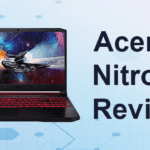




1 Comment
Thanks to the Acer Aspire 5’s strong performance and long battery life, it’s the top of the best laptops under $500 that you can buy.