
Last Updated on March 24, 2021 by Ariana
If you are a casual gamer and looking for an affordable option to get your gaming to the next level, Acer has designed something powerful, robust and comes in hand at an affordable price range. An ideal gaming option for casual gamers who wants to play battle royal shooter and other demanding titles.
This system is an affordable option if you are switching desktop PC gaming to laptop gaming, as it comes in arrays of hardware options. You can choose this option as per your pocket size as it comes in two screen options; 15.6 inches and 17.3 inches.
In this review of Acer Nitro 5 gaming laptop, we focus on 15.6 inches model, as the time of writing this review, the gaming laptop costs under $500. So, it would not break your bank with its price a hands-down option, no doubt.
Acer refreshed it’s Nitro 5 model and the latest specs are way better than the previous model. I must say, Acer Nitro 5 features relatively modest gaming specs, but that does not mean it lacks in gaming or freeze. As long as casual gaming is concerned, it stands heads and shoulders above.
| Acer Nitro 5 Hardware Specifications | |
| Screen Size | 15.6 inches |
| Screen Resolution | 1920 x 1080 (Full HD) |
| Max Screen Resolution | 1920 x 1080 pixels |
| Processor | 3.6 GHz Ryzen 5 2500U |
| RAM | DDR4 |
| Hard Drive | 1 TB Mechanical Hard Drive |
| Graphics Coprocessor | AMD Radeon RX 560 |
| Chipset Brand | AMD |
| Card Description | Dedicated |
| Graphics Card Ram Size | 4GB |
| Wireless Type | 802.11ac |
| Number of USB 2.0 Ports | 2 |
| Number of USB 3.0 Ports | 3 |
Design
The Acer Nitro 5 does not make a statement as long as design and looks are concerned. The weight falls around 5.5 pounds with more than one-inch thickness. On the back, there is a strip, and a cooling grille, half of it is a function, fan exhaust outlet.
The weight is because of its 15.6 inches screen and budget-friendly graphics card and other demanding cooling and power requirements. Acer Nitro 5 weight is a glaring downside, other laptops at the same price and features onboard weigh just over 4.8 pounds.
The entire chassis is made of sturdy plastic, the design is not as charming as most of your gamers sought-after. It is a little bulky; with lid has a brushed metal look that makes it different than regular business laptops.
If you love a clean-looking laptop, a word of warning for you, the laptop constantly picks fingerprints and smudges. Do not mistake it with a business laptop, nor does it look too gorgeous.
Display and Keyboard
The Acer Nitro 5 is powered with 15.6 inches HD display and in-display uses in-plane-switching aka IPS panels to deliver the highest wide viewing angle. The type of display is considered expensive among the three. The IPS panels integrating display offers better image visualization and enhance displaying experience.
The display also integrates a matte finish that reduces screen glare. The technology protects your eyes and reduces blue light emission from the screen. Though the display does not come with a 4k resolution, the budget constraints did not let the brand come up with the size of resolution.
The frame rates are relatively lower than gamers sought-after, this is because of the IPS panels onboard. For gaming machines, people often opt-with TN panels, because of their blazing frame rates. But, the overall performance of IPS panels lags other behind and stands out in the crowd.
The budget gaming laptop comes with a backlit enabled keyboard. The keyboard is comfortable, but it lacks the customizable lights or keys gamers love to grab. No fancy backlit here, you can either turn on red backlit or just turn it off. The keyboard backlighting lacks the brightness adjustment. When you turn them off, it becomes hard to spot the pad and keys.
The only positive side of the keyboard, other than having backlit onboard, is WASD keys. The keys have thicker fonts and come surrounded with a red border, so during intensive gaming sessions, it would be easier to spot and maneuver them.
Acer also comes with a separate Numpad and full-sized directional arrows. The touchpad does not come with the right and left button, not a big downside. Many of the gamers tether gaming mouse during play, the use of touchpad narrows.
Graphics Card
The budget gaming laptop under $500 comes powered with AMD Radeon RX 560X graphics card with 4 GB of dedicated GDDR5 VRAM memory. The graphics card is powerful enough to handle latest title games and would not freeze when you play Fortnite, Apex, and PUBG.
It does provide 4 k resolutions, but the display and graphics card combo should hold the size of resolution. If you need to play games at 4k resolutions with a GPU that is VR ready, you will have to spend some more money.
Processor and RAM
The Acer’s refresh Nitro 5 comes powered with AMD Ryzen 5 2500U Quad-Core Processor up to 3.6 GHz clock speed. The whole package of this laptop makes it an ideal grab for a casual gamer.
It is not just the processor or graphics card, the laptop delivers a high level of gaming performance to lead to you to victory time and time again just because of its all-star cast of supporting features. The processor aids in gaming performance and helps you to maintain seamless, smooth and error-free gaming.
As long as the memory section is concerned, you got enough memory to have error-free gaming experience. The Acer gaming laptop comes integrated with an 8GB DDR4 memory to assist you in gaming. The size of memory is more than enough for ac casual gamer and gets indulged in casual gaming such as PUBG, Fortnite, and Apex.
Connectivity and Storage
The Acer Nitro 5 gaming laptop comes with enough input and output port what a casual gamer or casual computing would require. The port-selection is adequate; it comes with two-USB 2.0, one USB 3.0, one HDMI port, an Ethernet port, and a new USB 3.1 Type-c PORT.
The other connectivity includes a Kensington lock slot, headphone jack and for Fast WI-FI connection, Acer provides the latest 802.11 cc WI-FI and Bluetooth 4.0. You may say the connectivity options are not that good compared to the rival gaming laptops; still, they are enough to offer smooth input and output connectivity.
The storage department is taken care of with an abundant 1TB HDD drive. The traditional storage type could be jibe for gamers, as the type has gone obsolete as long as gamers are concerned. The price tag does not let the brand come up with an SSD option. Yes, the integration of a 128GB with a 500GB HDD could have made the better option than this.
Battery Life
There are some downsides the gaming laptop integrates but not the battery section. Luckily, that’s the area where this system excels and the battery runt time is around 8 hours, which is almost double the other rivals with the same specs and price.
We also checked the battery life of other laptops around the same price tag, they were as low as half to the Acer Nitro 5. So, now with the laptop onboard, you do not have to compromise on battery and enjoy your gaming experience at the full throttle.
Performance
Acer Nitro 5 is a pure-gaming machine that satisfy your everyday gaming needs. Unfortunately, the laptop easily passes to offer a smoother gaming performance for latest to medium games at medium or high settings.
For Pro gamers, there should be a high sized graphics card and this model with these specs cannot give a smash as we initially warned the pro gamers. As long as basic computing or other tasks are related, the laptop stands out. You can have it for running heavy CAD application, browsing, basic engineering work and college assignment and much more in the row.
Guru’s Verdict
In a nutshell, the gaming laptop is a downright steal at the price under 500 dollars. I do not think, any other brand or product could offer you this range of specs and performance what Nitro 5 promises to deliver.
You can upgrade the RAM and storage section whenever you want, it comes with extra lots. You can easily remove the back cover to upgrade the hardware without any hiccup. Battery life is one of the positive sides of the gaming laptop; no other competitors could stand before it.
The high-ended gaming simply cannot be carried out using it- yet casual gamers can go seamlessly. The Keyboard is impressive, the placement of a touchpad is another gripes, still a great budget gaming laptop to go with.


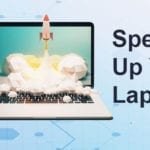
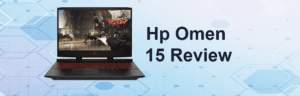
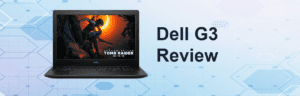
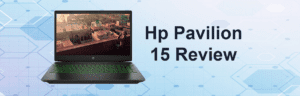

No comment yet, add your voice below!