
When going to buy a product, we almost always look for the following factors: our needs, our wants and good quality to price ratio. While considering these factors we tend to ignore some components of a product that are exclusive to it.
When purchasing laptops, you will always be one step behind no matter how good you are with computers; the technology for the hardware has evolved a lot and will keep doing so.
Our priorities tend to change depending on our profession or any other purpose for which are investing in a laptop. Some of us prefer more storage space, some of us prefer a good amount of RAM or CPU;
Some of us prefer one that has a good graphics card or a big display so we can game or watch movies on the go; Some of us prefer laptops with the latest USB-C port, some of us couldn’t care less about either of those and we just want portability and adequate battery timing.
Understanding these, we go online or to a local store for a machine to satisfy our requirements. A month or two later a new laptop arrives that has all those specifications and more. Also, it is almost at the same price mark! If only you waited a bit!
On the other hand, sometimes you need to go get a laptop but the optimal time of the year to get one has passed you by. Therefore, it is better to know when should you go spending money.
There are several things to reflect on; there are the dates to remember when Intel releases its new generation and when Nvidia releases its graphics units, there are the months to remember when HP, Asus, Acer or Apple release their products and the months when there might be a sale on the old products.
This article will help you understand these and introduce more variables that will help you get an optimal deal.
When Do New Laptop Models Arrive
There are a few things to keep in mind before you buy a laptop or any smart product in general. Companies will prefer manufacturing a laptop after the announcement of a new processor generation or a new graphics card series by Nvidia or AMD.
This, of course, gives them edge over their competitors as the sales pitch appeals to more audience; in an average customer’s mind the thought ‘newer means better’ is predominant.
This is not to suggest that you too should go blindly for a new product by your favorite brand, but you might want to look for the release details of new processors and graphics cards prior to looking for laptops.
This will not only help you give a hunch of when the new laptop models might be coming out, but also you will be able to understand the performance of those components before hand.
Similarly look for other upcoming technologies such as the USB-C that came a while back to be aware of what the next models may be packing.
Although companies release their laptops throughout the four quarters and there is a certain disconnect with some of their products and the release dates of new hardware.
Their popular trademark series (that appeal to a more active user base) seem to coincide with the announcement of Intel’s next generation processors and Nvidia’s or AMD’s new GPU series. You are probably better off going for these popular trademarks even if they are a year older.
When is the best time to buy a laptop
“When do you need a laptop” – is the first question you should be asking yourself. From there, you can look for a date when a certain manufacturer releases their products or a date when there might be a sale.
If there is no specific answer to that first question, you can be more flexible by choosing either of your favorite brands with the required system specifications and a reasonable price.
Right now, we will discuss the time intervals of the year which impact the price of almost all electronics.
1. Back-to-School Season
This time of the year is well known for the everyone in the education branch to purchase essentials and the sales go really high as parents, teachers and, of course, the students are keen to acquire all that merchandise.
Thus the prices go down a bit as the products get sold in abundance. Whether you fall in this customer demographic or not, you might want to benefit from this sale point; this might be a good time to buy your laptop if you need it around this interval.
This time of the year is also well-known for laptop manufacturers to release their new products in the market, to capitalize on these sales. Hence the last two weeks of July and the first two of August are to be kept in mind when considering buying a laptop.
July itself is a very important month as Amazon prime day falls somewhere in the first two weeks. So look forward to the month of July if you are in no rush, as it is right around the corner!
2. Black Friday & Cyber Monday
These celebratory events for the thanksgiving holiday season, when almost everything is on sale, must be taken advantage of regardless if you need any electronic or not;
If you believe you might need a certain thing going in the next year, go for it! Needless to say, this is one of the best times of year to get a laptop that has high specifications (or any laptop in general). If you were not able to get the goodies in back-to-school season, save your bucks for this month!
November is also the time of year when AAA game franchises release their prominent titles; if you are looking to buy a gaming laptop that is too expensive around the year, this holiday season might be a good time to invest in one.
Best Time To Buy a MacBook
One thing is for sure, these notebooks don’t appeal to a casual buyer as they are quite pricey and to top it off their accessories are really expensive as well.
Macbooks are mostly popular among developers; these can be used for both iOS and android applications (with some tweaking). These are also loved by engineering students, graphics designers, video editors, musicians and creators of all kinds.
If there’s one thing Apple doesn’t follow, it is a set of schedule on releasing their signature laptop models. Like other brands, however, they are known for refreshing their macbook models once a year.
This sometimes puts them in a tough spot; when they release their macbook prior to release of Intel’s next generation processors, aside from macbook enthusiasts, people will prefer the laptops featuring the latest generation of Intel processors.
Contrary to their other products, the macbooks don’t always seem to receive a significant price drop after a successor is a launched. Regardless, look for older models that are on sale, if they suffice your work needs.
The new macbook air 2020, with its base model starting at $999, is a good buy right now if you are looking for a good portable machine. It features a better keyboard than its predecessors and faster processors (1.1Ghz dual-core Core i3 for base model and 1.1Ghz quad-core Core i5 for the upgrade).
If you are more into macbook pro, wait a bit for the back-to-school season or any sale season to come live. The macbook pro 2019 came last year, so don’t expect a newer model until late this year.
How to know if you’re getting a good deal?
Going for a laptop can be quite tricky; you want the laptop to be viable for modern times but you don’t want it to be too pricey. Also, it would be quite a bummer if you wait for that new product but it turns out to be too expensive.
The good old quality to price ratio maintenance becomes quite hard when you don’t know what you should be going for and what the future may bring. This is why it is necessary to remember a number of factors, a certain company associates with their series of products, among which the most obvious one is pricing.
1. Price History
Utilize sites to compare the price history; camelcamelcamel or Honey are chrome extensions that help you track and compare prices on Amazon. Observing the price history will help you speculate the expected price of what is coming next.
Comparing the price history of the formidable trademark series of each company will put you in a position where you can decide what brand to stick with.
2. Price comparison
Now looking at history will definitely establish a mindset of what you should be going for but the odds might not work out the way you planned.
Therefore, it is necessary to compare the price of the products you are shopping for. Explore different stores with the specifications of your choice and compare prices.
3. Be Aware of Fake Reviews
Fake reviews are easy to spot as there is next to no criticism and exaggerated praise on the features. There are several tools that help you determine the legitimacy like reviewmeta.com for amazon.com, which gives you quite an informative review analysis, and fakespot, which analyzes and identifies fake reviews.
Best Place To Buy a Laptop
Now you have definitely establish a mindset of what you should be going for but the next problem is where to buy it?
1. For the brand enthusiasts
Brand enthusiasts prefer buying their products straight from the manufacturer, particularly Apple fans. Ordering straight from the manufacturer is quite expensive as there is extra cost and shipping fees; however, you get the option of extra RAM, storage or a processor upgrade.
This tweaking makes those extra fees worth it. Buying straight from the manufacturer’s site is also a good idea if you have done your research.
2. For people looking for variety
Amazon, is your best bet if you want variety and best price. It features a laptop buying guide and with its several reviews. If you haven’t done any research yet, you can use amazon’s laptop guide to assist you according to your needs or the specifications you are looking for.
With its easy payment options and fast shipping, amazon appeals to both casual and serious buyers. The variety of sellers and their different builds can sometimes appear convoluted. This is why you need to have some knowledge on the model and the specs.
3. For the keen researcher
Newegg has got an edge over amazon in terms of authentic reviews. It appeals to people who love doing lots of research before settling on a laptop.
Newegg also helps you narrow down your options relative to different specifications. If you like to read people’s opinions regarding certain products, newegg might interest you.
What to consider before buying a laptop?
This is probably the most important part to observe when buying your laptop. Laptops are designed to appeal to various types of people exercising different professions; an arts student, a businessman and a gamer are probably going to walk out of the store with different laptops.
These factors will help you decide what laptop should you lean towards according to your needs.
1. RAM & Storage
For the major part, RAM (Random Access Memory) is responsible for the performance speed of your computer. Most laptops come with at least 8GB of RAM these days.
If you are a casual user who watches movies or does browsing, or a businessman who uses spreadsheet, powerpoint or similar tools, 8GB RAM should suffice.
If your work involves Autodesk or CAD work, video editing, coding or similar activities that could do with some speed, the 8GB to 16GB is a sweet spot.
Going any higher would be an overkill, unless you are someone who does gaming, 3D animating or rendering, then go for a laptop with 32GB or 64GB (provided you are willing to spend the money of course!)
People today prefer at least 500GB of storage regardless of their usage. If you are purchasing a laptop as a travel companion, you need not stock up on more storage; go for no more than a 256GB SSD. SSDs enable your computer to have faster boot times. If you are a casual user who watches a lots of movies and you don’t need faster boot times, go for a 1TB HDD instead.
People who do demanding projects and work on 3D animations will prefer a separate SSD (at least 256GB) for their operating system and a separate HDD (at least 1TB); some of the people, who perform storage demanding tasks, will prefer just a larger SSD (around 2TB).
2. Processor and Graphics
Do you perform task on your laptop that are CPU intensive? If your laptop usage revolves around browsing and watching Netflix (or similar activities) then a Intel® Core™ i3 processor will do just fine for the following tasks.
Considering the performance of Coffee Lake and Comet Lake, the i3 will still make your machine a beast for modern times. You could even settle for an old Intel Atom® as these tasks are doable on those machines as well.
People who do office work often settle with older generations of Intel® Core™ i5 and should transition to at least 8th generation Core™ i3. For gaming and other CPU intensive tasks, AMD is more preferable however, If you are looking for an Intel substitute then the new i7 processors look quite promising.
Video editors, gamers, animators and 3D designers will prefer high-end GPUs. Laptops, that come equipped with the latest RTX 2080 or its predecessor GTX 1080, are what these fellows should be looking for. If the tasks you plan to perform are not GPU intensive, then go for a low-end/integrated GPU machine.
3. Size and Display
This factor is less of a need and more of a personal preference. Most people who use their laptops for streaming videos are going to prefer a larger display. Gamers too would prefer laptops with widescreen.
Keep in mind that you might be sacrificing some portability while going for a bigger display. Similarly, gamers would be sacrificing the portability altogether while going for a gaming laptop. Some laptops, although having decent specs will still offer quite good portability such as the HP Spectre x360.
4. Ports and Battery time
Laptops with new technologies and in this case ports are always appreciated. Laptops with the latest USB-C port are more preferred these days as this port offers significantly larger data transfer rates (10-20GBps) and they offer two-way power too.
On the other hand if the same laptop is missing the key ports that are crucial for your work, the purchase won’t benefit you much. If you are purchasing a laptop for office work and it doesn’t have an external display port, your machine is going to be obsolete when you have to give presentations.
Everyone prefers a good battery of course. This is where you should consult the reviews of the laptop as the promised timing of a brand new battery is going to vary after use. A good battery timing is essential if you travel a lot.



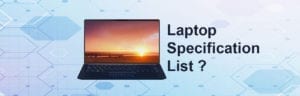


No comment yet, add your voice below!