
Last Updated on March 25, 2021 by Ariana
Have you ever wondered, “What is my screen size?” or “Which bag is going to work well for my laptop?” You may have also thought to yourself, “Screen size, laptop size, what’s the difference?” If so, there are simple answers to your questions. You simply need to learn how to measure the size of your laptop and the size of the laptop screen.
Many people will need to measure their laptop size, so they can find the perfect fit when it comes to a bag or a sleeve. Measuring your laptop is not as difficult as you may expect. You need to understand the jargon that goes with it to ensure that you buy a bag or a case that will fit your laptop and be comfortable to carry.
When you tote your laptop around with you daily, having the right bag for the job is critical. The best bags are designed to keep your laptop safe. Many of them offer a variety of different features that will make organization convenient. The first step in finding the best option is to measure your laptop size.
How to Measure Your Laptop Size

Several measurements will be taken to determine the size of your laptop. A laptop screen size is frequently displayed after the name of the computer, like a MacBook Pro 13.3. 13.3 is the size of a laptop screen. This measurement does not include the bezel (the casing around the screen). When measuring laptop size, screen size doesn’t play a role.
If you’re buying a screen protector, you will need to measure the laptop screen size with a cloth measuring tape. You should not include the bezel when taking a measurement of the laptop screen. The screen should be measured in inches, and you should go from the bottom left of the screen to the top right, diagonally. Accurate measurement of your laptop screen size will save you time, money, and frustration when buying items for it.
Now that you know how to measure the screen, you will need to measure the laptop itself before choosing a bag. The dimensions of your laptop will help you figure out what bag you should buy. When you measure a computer, you will need to take several different measurements. The dimensions of laptop bag options are typically listed as width x height x length (also referred to as depth).
Pretty much all bag options will use inches as their measurement, so take that into account when you measure a laptop. Using a measuring tape that offers inches is advantageous and saves you from having to make conversions into inches.
First, you will want to measure the width of the laptop. When measuring the width of the laptop, you should close your laptop. You will measure the width of your laptop horizontally from one side to the other. When measuring, make sure the edge is lined up, and you measure the largest part of your computer. Additionally, you should make sure the measuring tape is flat for the most accurate measurement.
When you measure a laptop, you will next need to figure out the height of it. The height measurement of your laptop size will be your smallest number. Ensure that your laptop is fully closed and then use the measuring tape to measure from the bottom corner up to the top. Most laptop options are pretty slim, and bag options will accommodate them easily.
After measuring the height, you need to measure your laptop depth. To measure the depth, place the measuring tape vertically from one corner to the other on top of the laptop. As noted, all of these measurements should be in inches. If there is a curve to the shape of your laptop, make sure to include it while you measure the depth.
Laptop Bag, Case, or Sleeve: Which is Right for You?

Considering the way you travel and how many items you intend on carrying, will help you determine whether you should buy a bag, case, or sleeve. You may find that you have use for all three types of carrying options or that one is the obvious choice for your lifestyle.
Most people are pretty familiar with what a laptop bag looks like. They typically look like the soft version of a briefcase. Additionally, they usually have a long strap so you can carry it over your shoulder. The bag options tend to be a bit bigger and offer more organizational space when you need to take multiple items in them.
A laptop case is going to offer higher levels of protection. They are typically made with a hard outer shell. This can protect your computer from serious damage if an accident occurs. When you like to go to remote places to work, a case may be the best option.
Many people love the sleeve option because it’s not very bulky. A laptop sleeve offers limited protection, but it also cuts down on bulk. You will be able to carry things like papers along with your laptop inside of a sleeve, but there isn’t room for much more. Sleeves are best suited for those that don’t take their laptop on the go frequently and want to cut down on the space of a standard bag or case.
Picking the Perfect Laptop Bag, Case, or Sleeve

Now that you’re done measuring your laptop and its screen, it’s time to find the perfect bag. Remember that when you’re looking at options, they will be measured in inches. This can save you a lot of hassle and ensure you pick a bag that will work for the size of your laptop.
When you buy a laptop bag, you’ll want to purchase one that is pretty close in measurements to your laptop size. This will ensure a snug fit, which will offer better protection of your laptop, screen, and accessories. With too much movement, you can damage your laptop while you’re traveling, and that’s another reason accurate measuring is a must.
Some features of a laptop bag that you should look for are:
+ Measurements in inches
+ A snug fit
+ Padded compartment so no additional padding needed for protection
+ Internal strap to secure your laptop in place
Cushioning in your carrying case is critical. The padding absorbs shock and providers a protective cushion for your laptop. Many bags offer padded bottoms, which provides even more protection for your laptop. If you were to drop your bag, this extra cushioning could help ensure no damage comes to your computer.
Other than cushions, you will also consider the additional items you will want to carry in the same bag. Many people carry a mouse and their charging cord with them. This is only an example of the many things you may want to have with you while you have your laptop with you. Considering the size of the extra items will help ensure you get a bag that can handle the task at hand. You may end up measuring these items (remember to measure in inches) so that you know how well your extras will fit.
If you’re carrying extra items, you should be careful. A laptop is not a cheap thing to replace, and unfortunately, damaging them is pretty straightforward. Many bags will offer padded pockets for your extras or an extra thick layer of cushioning to keep the laptop well protected. There are also a variety of options that have separate zipper compartments for the additional items you need to carry. These compartments help ensure your laptop does not become damaged while in transit.
Conclusion
No matter the reason you need to measure your laptop, know that it’s easy. You should likely jot the measurements down and stick them somewhere safe in case you need them at a later date. Once you find the perfect case, you may then decide to invest in a sleeve or other carrying option.
Having your measurements handy will simplify the task of knowing which size to buy. You can find quality items in a variety of locations, including Amazon.com and other online sites, which make finding your perfect carrying case a breeze.

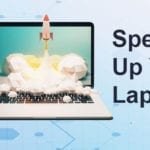





No comment yet, add your voice below!